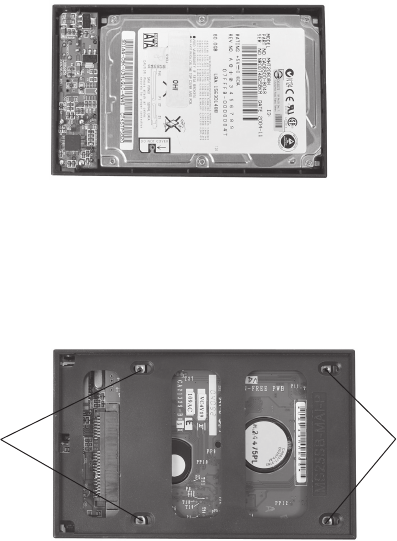
5
3. Put the installed PCB with hard disk drive
into the hard disk drive tray, see Figure 7.
Figure 7
4. Hold onto the hard disk drive and turn the
hard disk drive tray over. Secure the hard
disk drive with four mounting screws, see
Figure 8.
Figure 8
Screw
holes
Screw
holes














