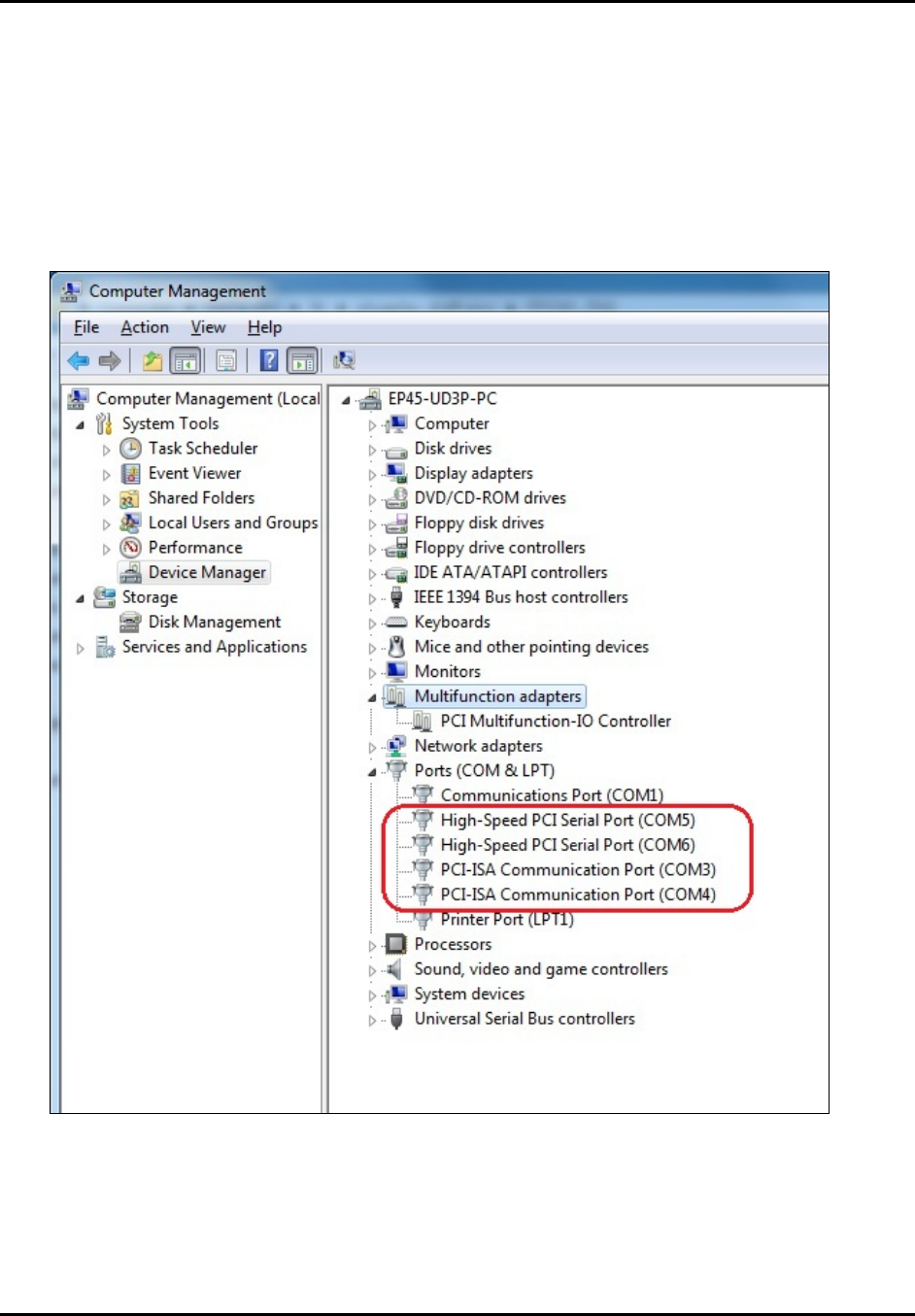
Universal PCI Serial Cards User’s Manual
- 19 -
REV: 1.1
8. Use the Device Manager to check if the installation of the board and ports was successful.
Click on the + sign next to Hardware, and then check under Multifunction adapters and
Ports (COM & LPT). If there are any special marks, such as a question mark or
exclamation point, in front of the board or port icons, please shutdown the system and make
sure that the board is solidly installed into the PCI slot of the motherboard. At this time it is
a good idea to remove the card and place it into a different PCI slot, if one is available.
Otherwise, install it back into the same PCI slot.


















