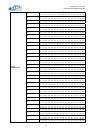SIM2 HT 300E / HT 280E
RS-232C CONTROL SPECIFICATIONS
11
5. Examples
1. Send the simulated "SWITCH ON FROM STAND-BY AND SELECT SOURCE" Remote Control
keycode.
Remote Control allows Switching on from Stand-by via one of the keys "1", "2" ... "5".
Send, for instance, the code relative to key "1": BEEF02060080E5490100000000.
The projector switches on and selects Input 1.
The projector returns the response code: 06 (Acknowledged with no error).
NOTE: Commands that simulate keys "1", "2" ... "5" switch on the unit and select the corresponding
Source.
Command that simulate key 0 switches on the unit: the last source memorised prior to switch off is
automatically selected.
2. Send the simulated "MENU RIGHT" Remote Control keycode.
Send the packet: BEEF02060023E75A0100000000.
The OnScreen Display appers on the screen.
The projector returns the response code: 06 (Acknowledged with no error).
3. Send the "SET ASPECT ANAMORPHIC" Operation Code.
Send the packet: BEEF0206009DF5840100000000.
The Aspect Ratio changes to Anamorphic.
The projector returns the response code: 06 (Acknowledged with no error).
4. Select "INPUT 3 (COMP. RGB) WITH YcrCb 15kHz SIGNAL"
Send the packet: BEEF0319005B0C01820800000000000008000000000000000000000000000000
Wait for the return code and add an additional delay of 40 ms.
Send the the code relative to the Key to which Input 3 has been assigned: for instance if the key is "3"
the code is: BEEF02060062E44B0100000000
6. Warnings
When the number of bytes sent to the Projector is greater than indicated for the Command (32 bytes for
Operation Packets and 13 bytes for Event Packets), excess data will be ignored.
Conversely, if number of bytes sent to the Projector is smaller than required by the Communication Protocol,
an Error Code will be returned.
Allow a time interval of at least 40 ms between the Return Code and the following Command.