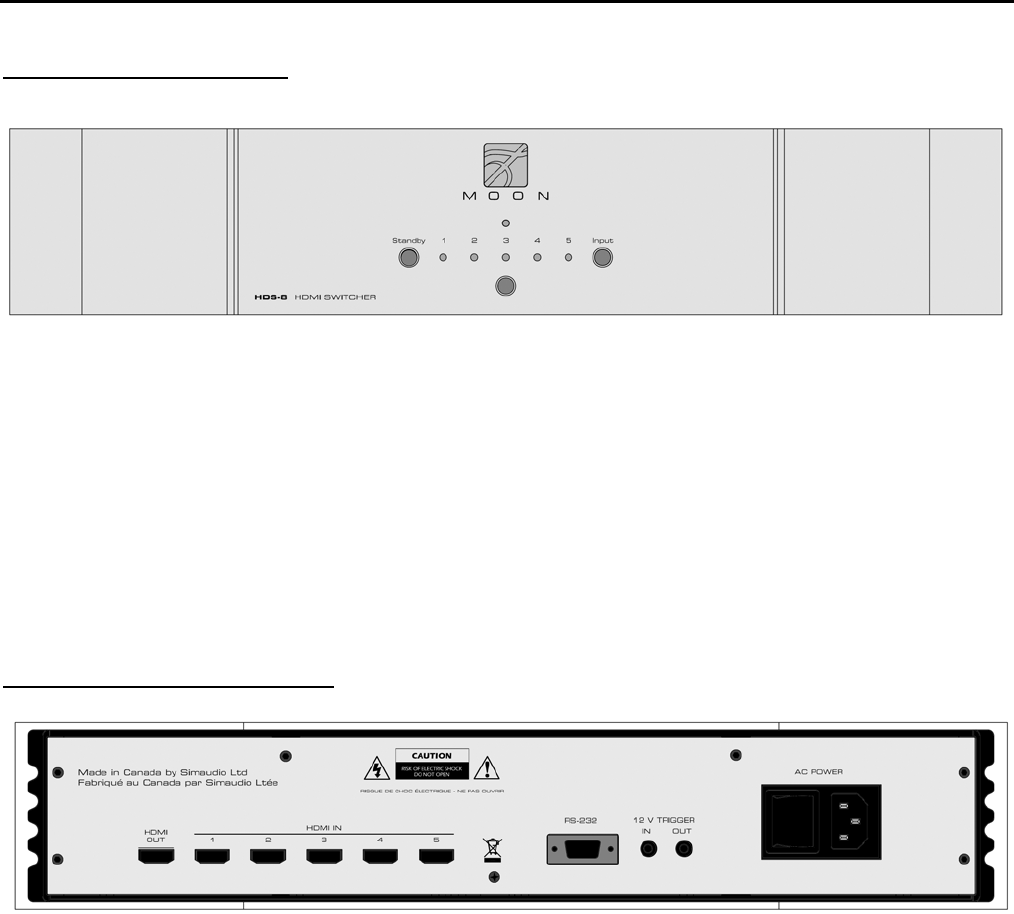
MOON HDS-8 HDMI 1.3a Switcher
Front Panel Controls
Figure 1: MOON HDS-8 Front panel
The front panel will look similar to Figure 1 (above).
The “Standby” button places the HDS-8 into or out of operation. When operational, the blue pilot LED will illuminate. The
input buttom allows you to sequentially select from one of the five HDMI inputs. Each HDMI input has an associated red LED
that will illuminate when that particular input has been selected. Finally, directly below the 3
rd
HDMI pilot LED is the infra-red
remote sensor.
Rear Panel Connections
Figure 2: MOON HDS-8 Rear panel
The rear panel will look similar to Figure 2 (above).
There is one HDMI output labelled “HDMI OUT” and five HDMI inputs, labled ‘1’ through ‘5’’. To the right of the HDMI inputs,
there is an RS-232 port for full-function bi-directional control and status intended for custom integration or automation type
applications. As well, there is a 12V trigger input/output on 1/8” mini-jacks. Finally, on the far right is the “AC Power” section
with a main power switch (“0”=off, “1”=on) and the IEC receptacle for the included AC power cord.
____________________________________________________________________________________
Front Panel Controls / Rear Panel Connections 7












