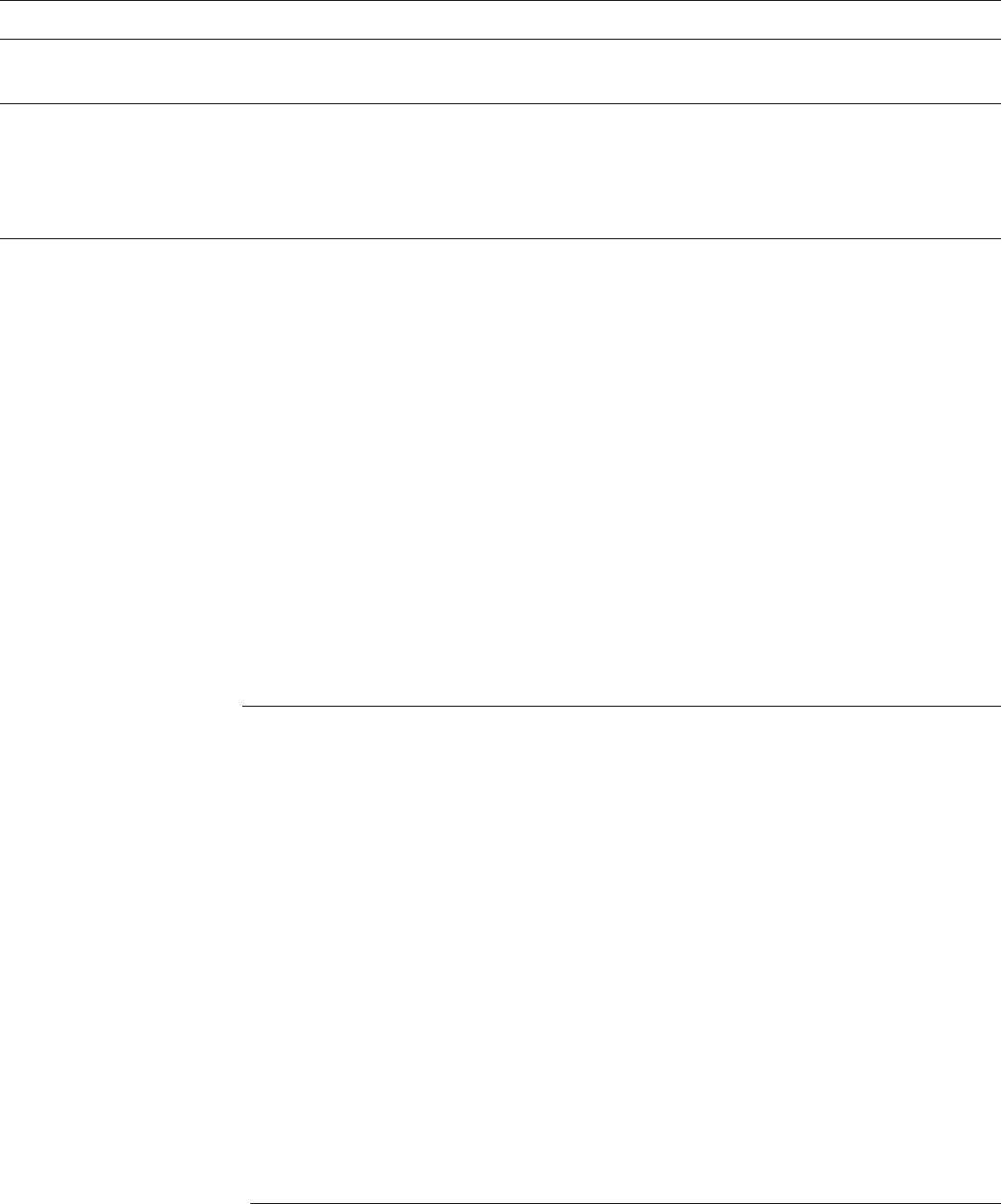
S P E C I F I C A T I O N S
SMARTBoard® interactive whiteboardsystem –ModelSB885i6
4 smarttech.com/kb/170530
Pen tray Optical sensors in the pen tray detect when you lift a pen or eraser from the tray. Color
buttons on the pen tray enable you to select pen color.
Accessories Two ergonomic pens with comfort grip and rectangular eraser
Extended Control Panel
(ECP)
SB885i6 - included with the system, not pre-attached to the pen tray
Included cables and
hardware SB885i6
14' 9" (4.5 m) power cable
Infrared remote control
16' 5" (5 m) USB cable
13' 5.5" (4.1 m) 3.5 mm stereo audio cable
Projector wiring harness
Theft protection Projector system padlock ring
SB800 system - Kensington security slot
Connectors
Projector connectors 3.5 mm phone jack audio input
3.5 mm phone jack audio output
DB15F RGB VGA video input n(VGA In)
DB15F RGB VGA video input n(VGA Out)
DB9F RS-232 control port
HDMI 1.4 input
Power (100V–240V AC at 50 Hz–60 Hz)
USB-B port - for service use only
RJ45 - Ethernet connector
7-pin mini-DIN for ECP data
4-pin mini-DIN 5V/2A output for ECP USB HUB/switch power
RCA analog audio and composite video (red, white and yellow)
Microphone 3.5 mm
ECP connectors RJ11 6-wire internal pen tray connection
11-pin connects to projector wiring harness
4-pin room control system via SB8-CTRL adapter cable
USB-B connects to bottom of pen tray
USB mini-Type B (x2) primary and secondary computer connections
USB Type A for USB Drive or memory stick
Computer requirements
SB885i6 Windows® operating system or Mac operating system software and SMART Notebook
software installed. For a complete list of computer requirements, go to
Smarttech.com/downloads and browse to the latest SMART Notebook release notes
applicable to your operating system.
Storage and operating requirements
Power requirements and
consumption
100V–240V AC at 50 Hz–60 Hz








