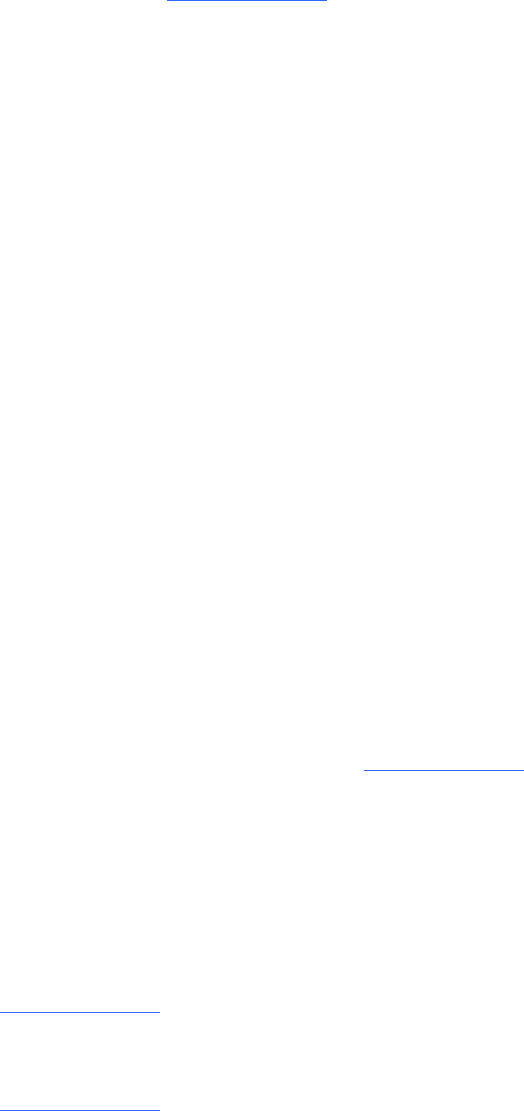
2 | SPECIFICATIONS – SMART BOARD INTERACTIVE DISPLAY –
MODEL SBID 6052I
Mobile-cart installation Must be installed by a certified technician. Integrates with the SMART Mobile Stand
for interactive displays (document 131862
). Allows mobility, convenient storage for
computer (in cabinet or on an optional laptop shelf) and height adjustment.
Direct screen touch Contact between a finger and the LCD panel is interpreted as a mouse click, enabling
you to perform normal computer operations. Direct contact with the screen ensures
there is no added parallax or image distortion.
Gestures Supports multitouch gestures.
Battery-powered pencil The pencil communicates with the interactive display to draw or erase digital ink.
Requires a AAA battery (included).
Pencil ledge The pencil ledge provides convenient storage for the pencil.
Controller box The controller box connects to two digital cameras, processes camera data and sends
data to a connected computer or SMART Hub SE240.
Interactivity connections 16' 6" (5 m) USB 2.0 cable connects the interactive display to the computer
Power requirements
(touch system)
Power supply, 100V–240V AC, 50 Hz–60 Hz; Output 5V DC, 5A;
6' (1.8 m) power cable
Power requirements
(LCD panel)
Power supply, 100V–240V AC, 50Hz–60 Hz; 4.9A to 2.0A
Power consumption Up to 290 W
Environmental
compliance
EU RoHS, WEEE
Regulatory certification CB, CE, FCC
Warranty Two-year, limited equipment warranty. See warranty documents included with product.
Display specifications See the NEC MultiSync S521 User’s Manual (document 145185
)
Computer requirements
A computer or SMART Hub SE240 is required for the interactive display. Computer
requirements vary based on the software package you select.
Interactive Gisplays with
SMART Notebook
software
• A computer with either a Windows® or Mac operating system
• See computer requirements in the SMART Notebook software release notes
(document 126571
)
Interactive Gisplays with
SMART Meeting Pro
Premium software
• A computer with the Windows operating system
• See computer requirements in the SMART Meeting Pro Premium release notes
(document 144278
).







