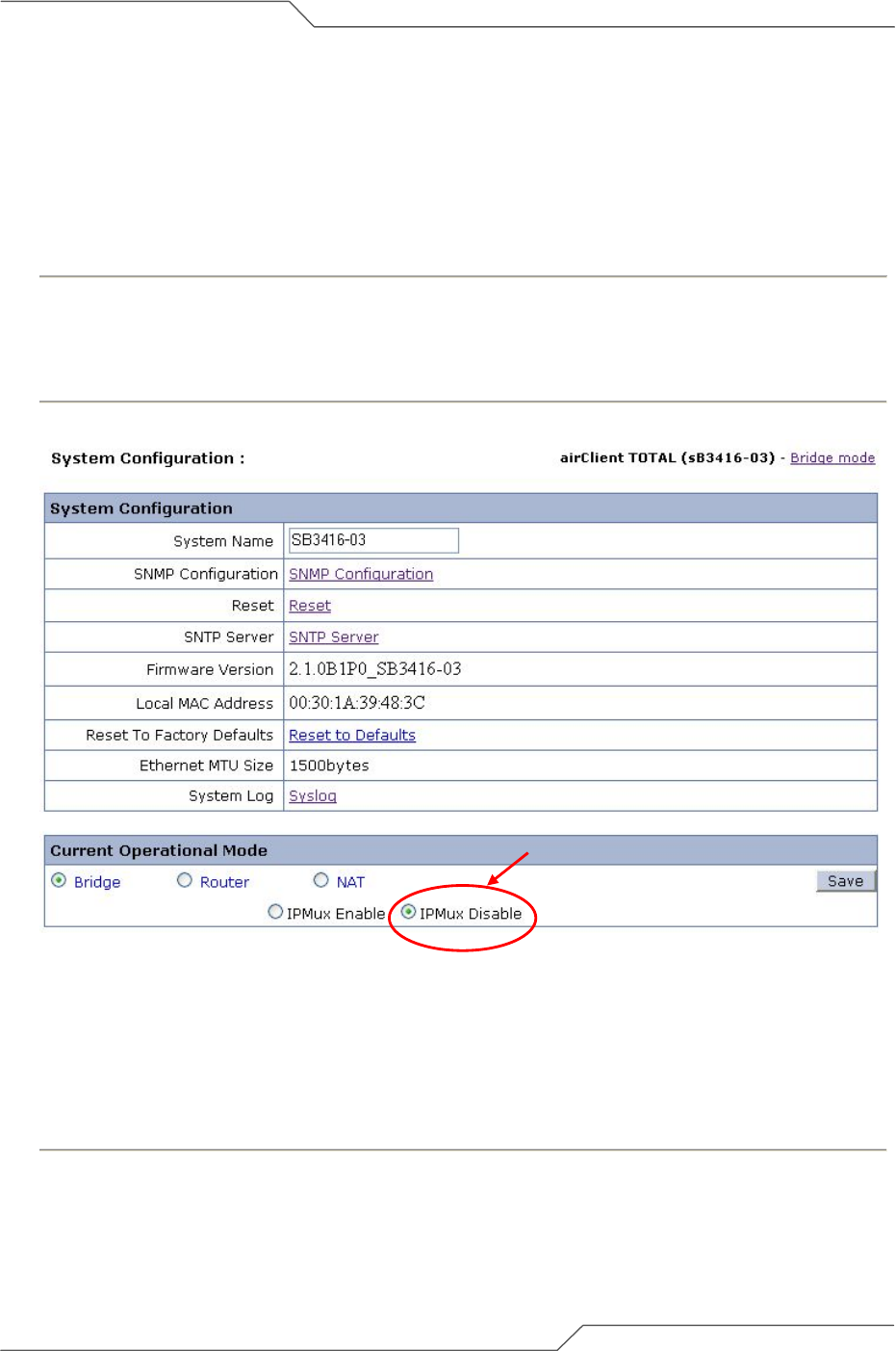
Page 32 of 74
intelligent wireless platform
airClient™ TOTAL 3416 User Guide
Transparent Bridging (Single MAC Only)
This configuration supports single device connection behind the airClient TOTAL sB3416-03 unit.
System Configuration
Follow the steps below to configure the sB3416-03 unit for Transparent Bridging –
1. From the navigation menu bar, click on Tools | System Configuration.
2. In the Current Operational Mode, click on IP Mux Disable radio button.
3. Click on Save to save the changes. The settings will be applied after the reboot.
Figure 2-18 airClient TOTAL Transparent Bridging Configuration (sB3416-03 Only)
LAN Settings
This section outlines the procedures for changing the IP settings for bridge mode. These settings are the
same in all possible bridge modes –
1. From the navigation menu bar, click on Home | LAN Settings to change IP address and mask of
the unit in bridge mode. The LAN Settings screen will appear as shown below in Fig 2-19.
2. Enter the System Name of the unit, if needed.


















