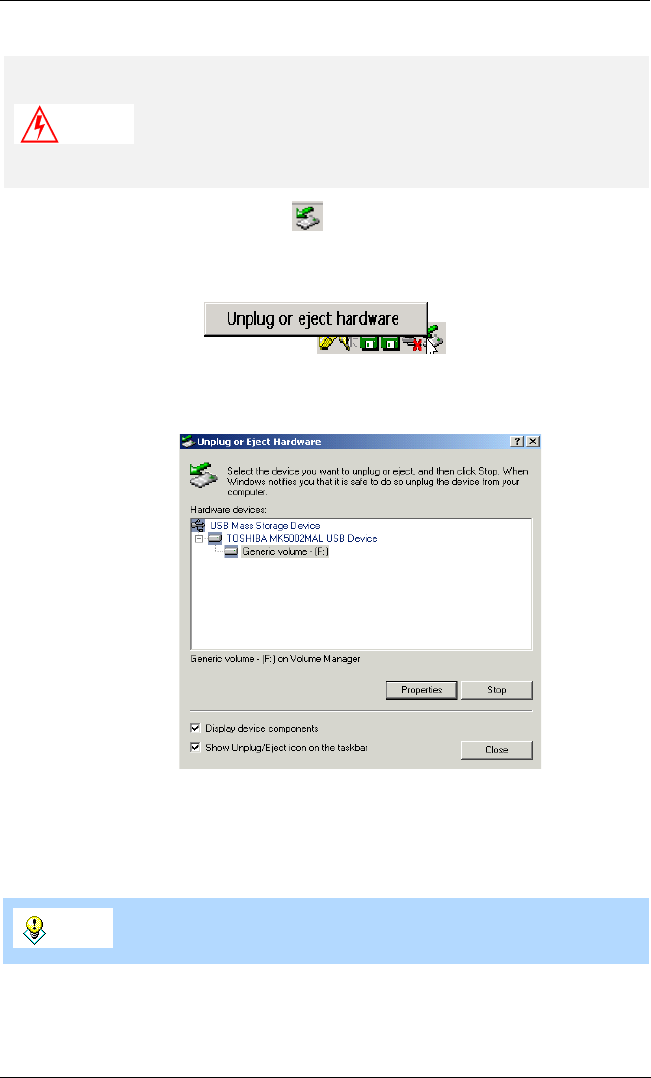
Windows Users
14
FireFly User Guide
Disconnecting FireFly from a PC
1 Click on the Unplug or Eject icon - - in the Windows System Tray.
2 Select Unplug or eject hardware from the pop-up menu. A Windows dialog opens.
3 Select the FireFly drive from the list in the Windows dialog and select Stop.
4 Wait until the yellow light on FireFly stops flashing.
5 You can now safely unplug FireFly. Gently pull out the USB connector from the
computer.
Warning
Do not unplug FireFly when data is being transferred between
FireFly and the computer (when the yellow light is flashing). If
you unplug FireFly while accessing or copying files, data may be
lost or FireFly may be damaged. To disconnect FireFly, complete
the following steps.
Tip
You can also safely unplug FireFly by shutting down the computer.
Remember to ensure the lights are off before unplugging.


















