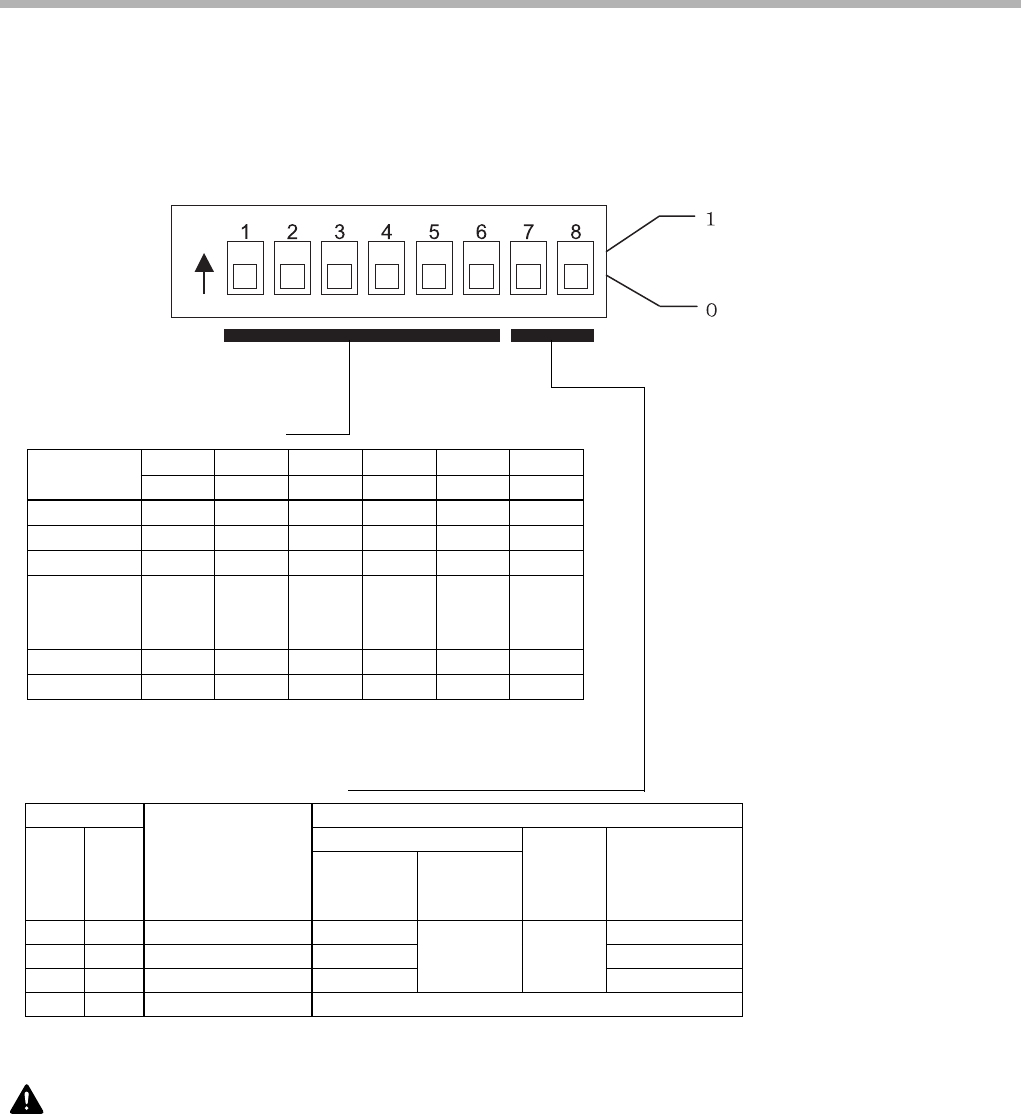
3-2. Address setting
Before setting of address by DIP switch, turn power supply for communication cable in SI
unit “OFF”.
Setting (binary) of following items is available by DIP switch installed to cover.
1) Node address (00 to 63)
2) Communication speed (125kbps, 250kbps, 500kbps)
- 8 -
SMC CORPORATION
Doc.No.EX
##-OME0015
<Setting of node address>
SW1 SW2 SW3 SW4 SW5 SW6
Node
address
12481632
#0 000000
#1 100000
#2 010000
:
:
:
#62 011111
#63 111111
<Setting of communication speed>
Setting Max. transmission distance (m)
Length of trunk
SW7 SW8
Communication
speed (kbps)
Thick
cable
Think
cable
Length
of
branch
line
Total length
of
branch line
0 0 125 500 156
1 0 250 250 78
0 1 500 125
100 6
39
1 1 Not used Not used
CAUTION
• When shipped, node address of 63 and communication speed of 125kbps are set in
advance.
• When communication error occurs, output condition is cleared.
ON















