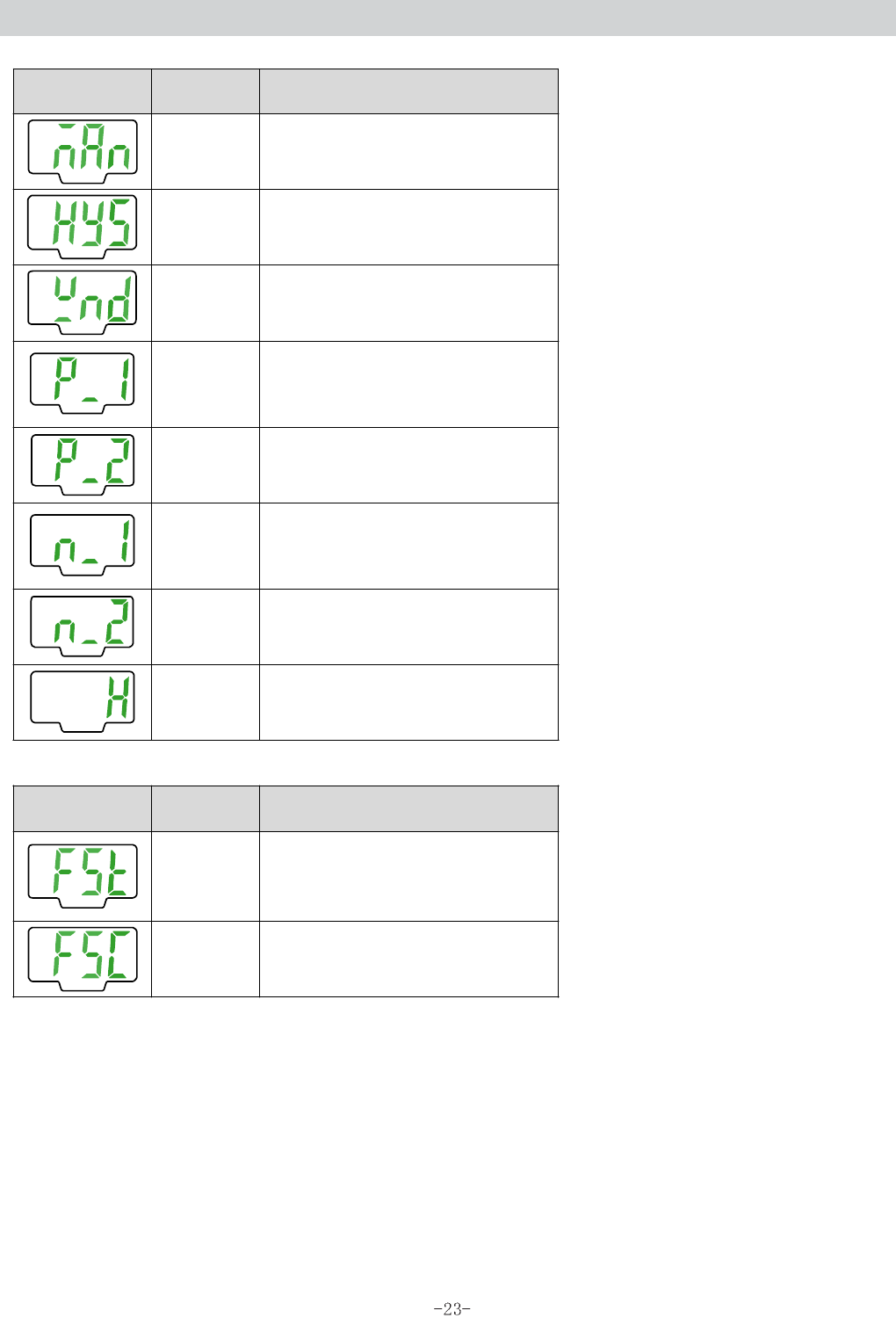
PS##-OMF0010-C
5.Manual set
Display
Display
character
Meaning
mAn
Manual set
Hys
Hysteresis mode
(Display when operation mode is set)
Wnd
Window comparator mode
(Display when operation mode is set)
P_1
Hysteresis mode and
Window comparator mode
(When P_1 of the setting of pressure is
set, it displays it.)
P_2
Window comparator mode
(When P_2 of the setting of pressure is
set, it displays it.)
n_1
Hysteresis mode and
Window comparator mode
(When n_1 of the setting of pressure is
set, it displays it.)
n_2
Window comparator mode
(When n_2 of the setting of pressure is
set, it displays it.)
H
Display when pressure is set
6.Fine Adjustment Mode
Display
Display
character
Meaning
Fst
When the adjustment amount is
set and, it displays it in the place
where the minute adjustment
mode is selected.
Fsc
Amount of adjustment
(Display it by percent. )


















