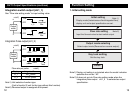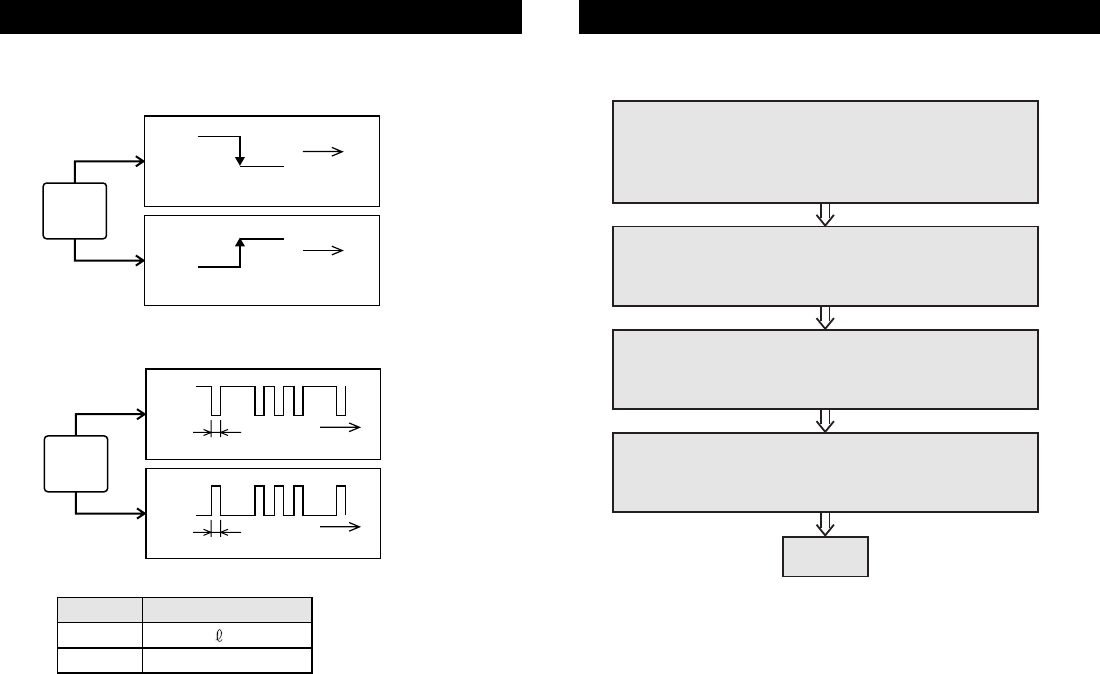
1312
P
Output
mode
50ms
50ms
Time
Time
ON
OFF
ON
OFF
note2)
n
Display Intrgrated flow
100
/pulse
note2)
Integrated
flow
Integrated
flow
ON
OFF
n_3
ON
OFF
P_3
n
P
Output
mode
10.0 ft
3
/pulse
U_1
U_2
Flow rate per pulse
note1)
OUT1 Output Specifications (continue)
Integration switch output (oU1_1)
See "Flow rate setting mode" to input setting value.
Integration Pulse output(oU1_2)
Note1) Unit selection function type
(Unit is fixed to SI unit for the type without this function)
Note2) Reversed output is assigned at shipment.
Initial setting
Display mode(Instantaneous flow/Integrated flow),
display unit and output specification are set.
Flow rate setting
Input the flow set value to start switch output.
Output mode selecting
Select output mode(Reverse/non-reverse output).
Key lock setting
Set the key lock.
Finish
Note 1)
Note 2)
Function Setting
Note1)
Display unit setting is not started when the model indication
specifies the unit as "-M".
Note 2) It does not go into Flow rate setting mode when the
integration pulse output oU1_2 is selected as output
specification.
1. Initial setting mode