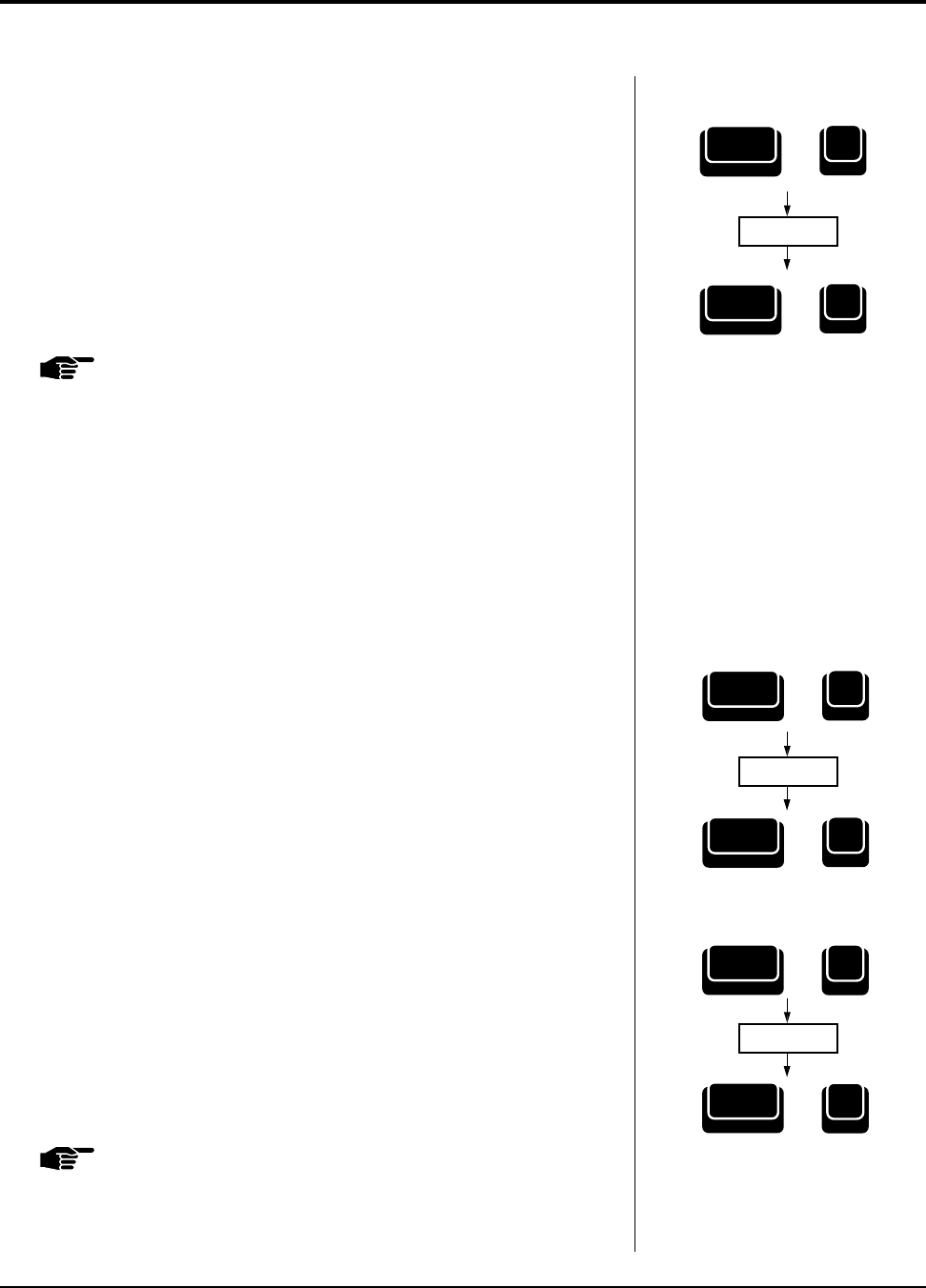
Smith Corona Corporation Type Mode — 3-3
Text Enhancements
Bold Print
1. Press Code + Bold (B). A beep is heard, and the display prompts:
Bold Print ON.
2. Type text.
3. To turn off bold print, press Code + Bold (B). No beep is heard, and
the display prompts:
Bold Print OFF.
NOTE: If correcting bold text within correction memory with
Bold Print OFF, bold text will be corrected, but
replacement text will not be bolded unless Bold Print is
reactivated.
Auto Underscore
As you are typing, you can automatically underscore each word or
words and spaces.
Underscoring Words Only
This feature automatically underscores just the words as you type.
1. Press Code + Word (3). A beep is heard, and the display prompts:
Underscore WORD.
2. Type your text.
3. Deactivate Auto Underscore Word by pressing Code + Word (3). No
beep is heard, and the display prompts:
Underscore OFF.
Using Auto Underscore All
This feature automatically underscores both words and spaces as you type.
1. Press Code + All (4). A beep is heard, and the display prompts:
Underscore ALL.
2. Type your text.
3. Press Code + All (4) to deactivate Auto Underscore All. No beep is
heard, and the display prompts:
Underscore OFF.
NOTE: If correcting underscore within correction memory with
Underscore All OFF, underscored text will be corrected,
but replacement text will not be underscored unless
Underscore is reactivated.
Type Text
Code
+
B
Bold
Code
+
B
Bold
Type Text
Code
+
3
#
é
Word
Code
+
3
#
é
Word
Type Text
Code
+
4
$
`
All
Code
+
4
$
`
All












