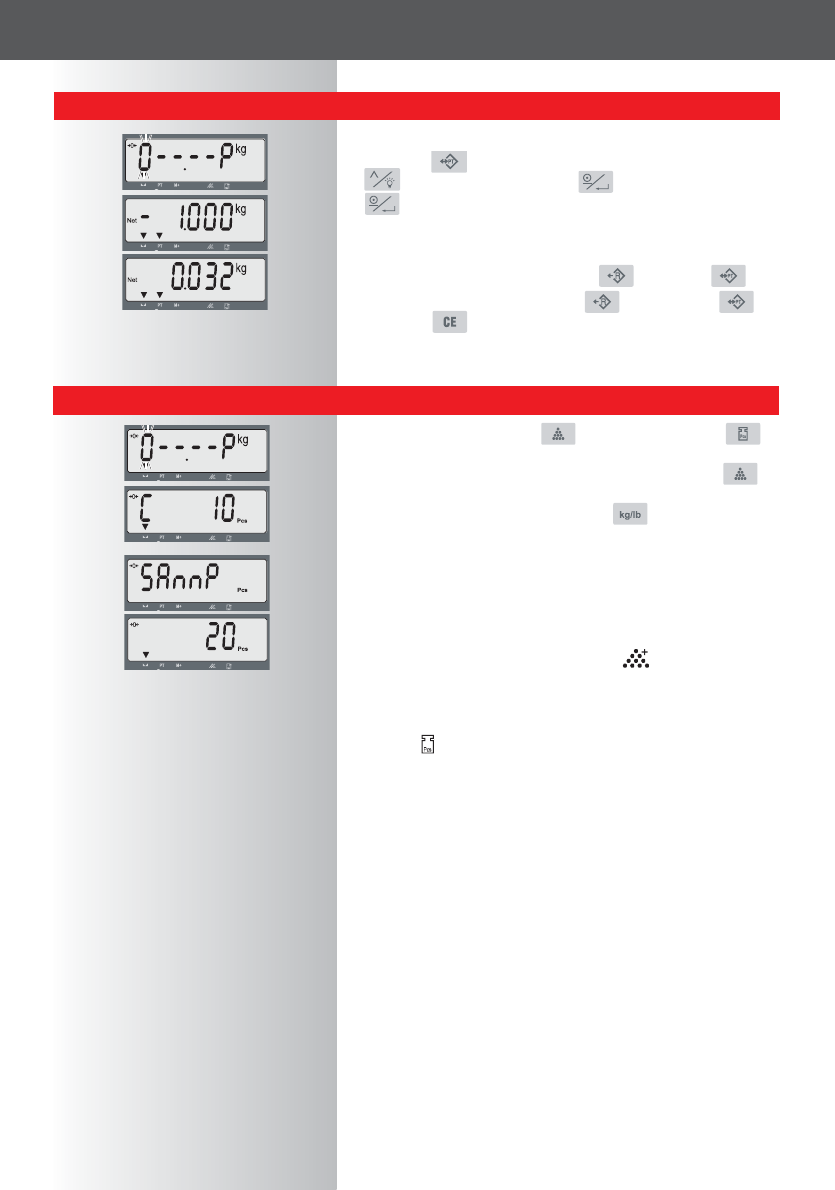
14
ENGLISH
Manual input of tare values
If the tare weight is known, it can be entered manually.
Press the - key, increment the numerical value with
, select the decade with and end by pressing
again. The entered value is displayed with a nega-
tive sign.
Place the weight and container on the scale. The net
weight is displayed.
Display manual tare by pressing and then .
Clear manual tare by pressing , followed by
and then .
This function is available if the scale has already been tared.
Counting
Activate by pressing the key, then press the
key to define the reference quantity.
Place the reference quantity on the scale and press .
Place the countable parts on the scale.
To return to weighing mode, press .
Note: The greater the reference quantity, the more preci-
se the part weight can be determined.
10 reference parts = approx. 95% counting accuracy
50 reference parts = approx. 98% counting accuracy
If the reference quantity < 20d, the symbol is acti-
vated.
If the reference weight is too low (<1/5d), the
symbol is activated. The scale will count the items, but
the accuracy will be too low
9320
9320
9320
9320
9320
9320
9320
BA_9320_D_GB_F_E_I.qxd 17.03.2006 15:56 Seite 14


















