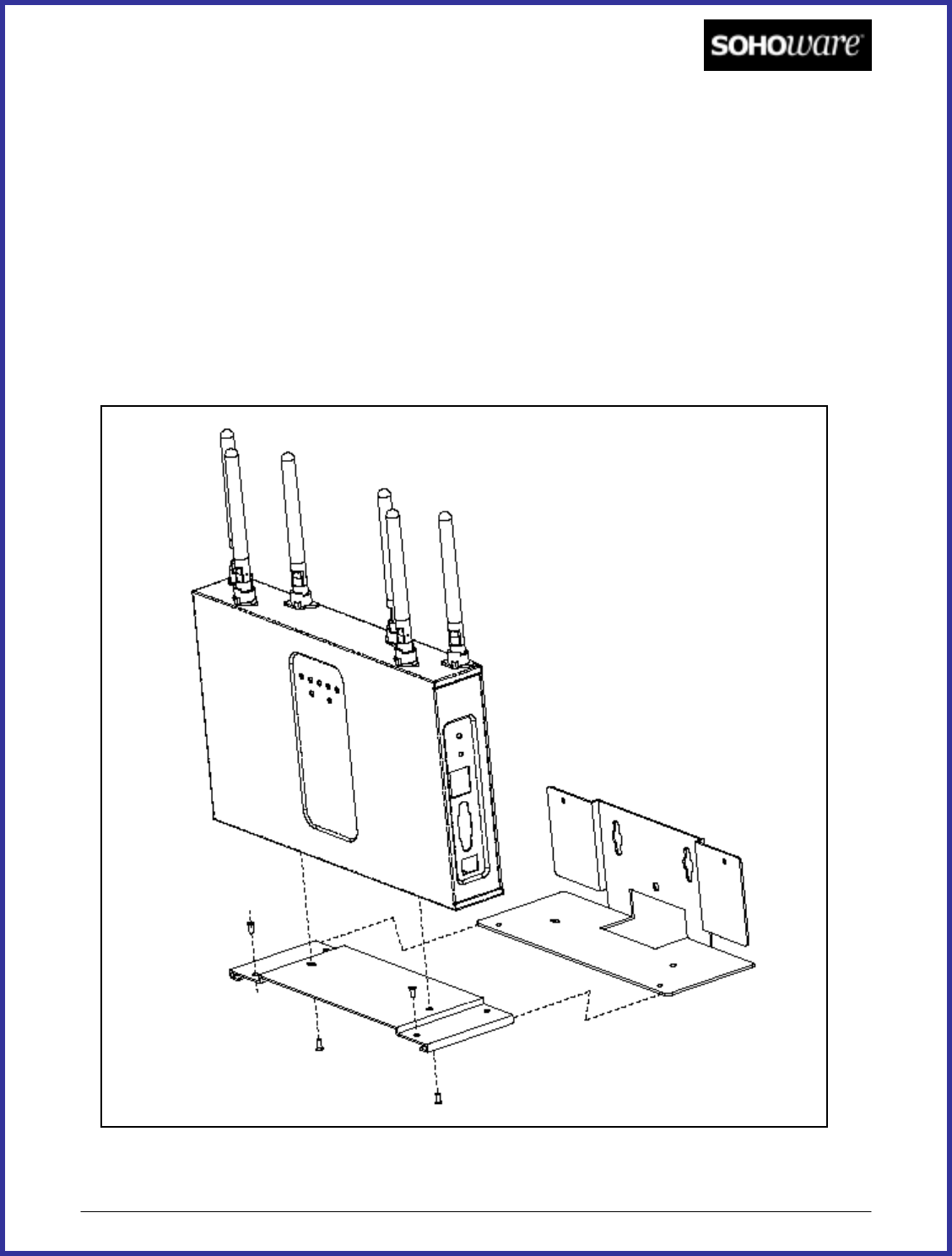
AP Mounting Bracket
Each AeroGuard™ MIMO AP is shipped with a bracket assembly for mounting the AP to a
wall or ceiling. The bracket includes two pieces; (1) the AP attachment plate, and (2) the
mounting L bracket. Follow these guidelines for using the mounting bracket assembly:
• Mount the AP to the attachment plate using the screws provided, and aligning the holes
in the plate with the threaded holes in the bottom of the AP.
• Mount the L bracket to the wall or ceiling in the desired location (note recommendations
in “Antenna Performance and AP Orientation” above).
• Slide the attachment plate onto the L bracket and secure the assembly together with the
screws provided. The L bracket includes two aligning holes with threads.
AGN1202 Access Point with Mounting Bracket Assembly
© 2005, SOHOware
,
Inc. “SOHOware” is a registered trademarks of SOHOware, Inc. 2






