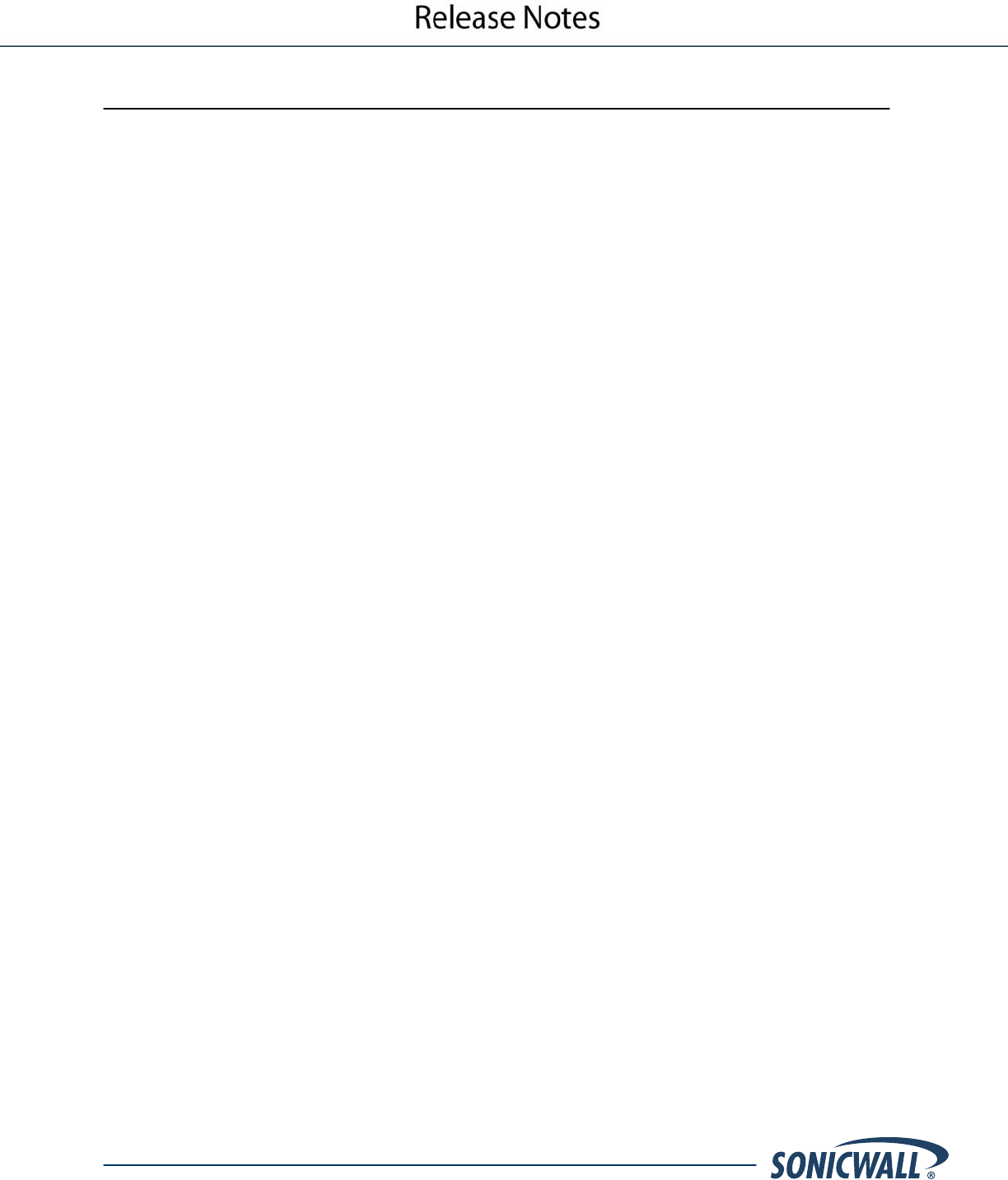
3
Known Issues
This section contains a list of known issues in the SonicWALL SSL VPN 2.5 release.
• 64005: Symptom: Importing appliance certificates can fail, instead redirecting the user to a blank page
titled: NetExtender for Windows. Condition: Occurs when attempting to import certificate from the portal on
Vista Ultimate when using IE7 browser.
Workaround: To import certificates on Vista Ultimate, follow these steps:
1. Right-click on Internet Explorer and select 'Run as Administrator.'
2. Navigate to your site, on the warning page select to continue to the site
3. Click on the Certificate Error in the address bar, and then view the certificate.
4. Click the option to install the cert.
5. When you're running the import cert wizard, choose the option to "place all certificates in the
following store".
6. Click Browse, then click to select 'Show physical locations'
7. Scroll up in the list, expand Trusted Root Certification Authorities and select Local Computer.
8. Click OK, then finish the import certificate wizard.
9. Close IE and restart it as normal user.
• 64026: Symptom: Importing appliance certificates can fail, instead redirecting the user to a blank page.
Condition: Occurs when attempting to import certificate from the portal onto non-Windows clients and web
browsers that do not support VBScript browsers.
• 63827: Symptom: The appliance is unable to install an older firmware version. Attempting to do so results
in the appliance becoming unresponsive. Condition: Occurs when downgrading from 2.5 to 2.1.
Workaround: Make sure to boot the appliance with Factory Defaults when downgrading.
• 63965: Symptom: Passwords cannot be changed. Condition: Occurs when credentials are updated and
Active Directory is configured as an LDAP server. The new password will not be accepted at login, but the
original one will still work.
• 64010: Symptom: The client is able to access only one RDP session at a time. Connecting to more than
one terminal using multiple RDP-Java bookmarks is not possible. Condition: Occurs when the Java client
attempts to login to multiple RDP resources.
• 64077: Symptom: The user is not informed that the portal inactivity timeout period has expired and the user
has in fact been logged out. The browser will continue to display the portal until the user clicks on
something, at which point the user will be redirected to a login screen. Condition: Occurs when the timeout
period has expired.
• 64012: Symptom: NetExtender does not show a warning when using incorrect credentials. Instead, it just
keeps prompting for proxy authentication. Condition: Occurs when logging into a proxy server using
incorrect credentials.
• 64011: Symptom: NetExtender connects through the local connection if the proxy connection fails.
Condition: Occurs when NetExtender is set to use an automatic configuration script for the proxy
connection, and the script is incorrect (absent or badly formatted).
• 63967: Symptom: Some web URL with embedded Chinese characters may not be reachable through
bookmarks. Clicking the bookmark instead leads to the message “page cannot be found”. Condition:
Occurs when trying to reach Chinese URLs using the Firefox browser.
• 63959: Symptom: A user can still login even if he does not match the LDAP attribute requirements.
Condition: Occurs when the user was once a correct user and has previously logged in. The user will
remain able to login even if the requirements are updated in such a way that the user should no longer be
able to.
SonicWALL SSL VPN 2.5 for 200
P/N 232-001390-00 – Rev A











