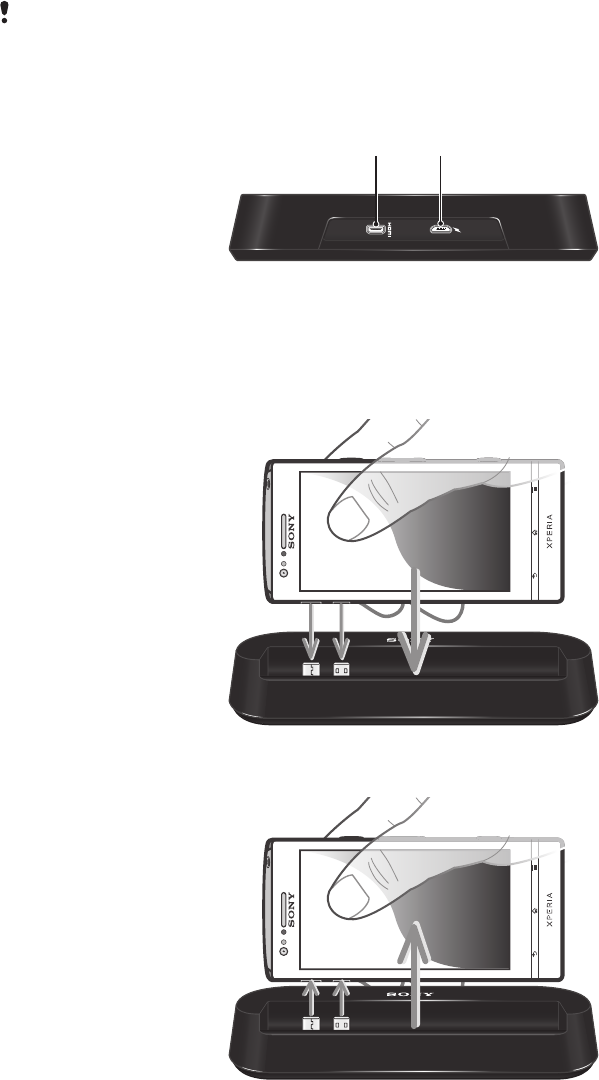
Introduction
Use TV Dock to charge your phone and to view content saved in the phone on a TV
screen using a HDMI™ (High Definition Multimedia Interface) cable.
To get the most up-to-date User guide for your accessory, go to
www.sonymobile.com/support.
TV Dock back overview
1 2
1 HDMI™ port
2 Micro USB port for charger cable
To connect your phone to the TV Dock
To disconnect your phone from the TV Dock
3
This is an Internet version of this publication. © Print only for private use.









