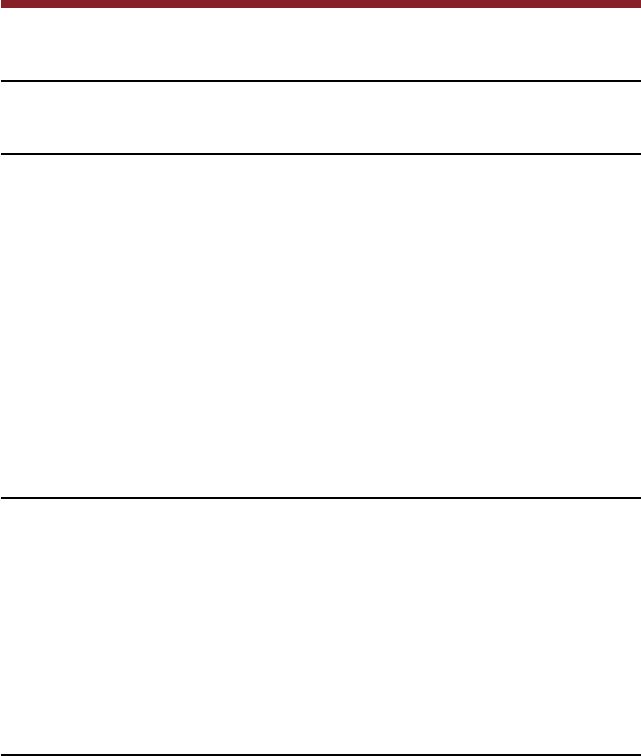
PRS-600.GB.4-153-621-14(1)
Table of Contents
Introduction
What You Can Do with the Reader ................................................ 5
Getting Started
Parts and Controls ........................................................................ 6
Turning on the Reader .
............................................................... 10
About the Power Management of the Reader .............................11
Charging the Reader .
.................................................................. 13
About charging ...........................................................................13
Charging the Reader via USB connection ..................................13
Installing Reader Library .
............................................................ 17
How to Use the Touch Screen .
.................................................... 18
How to Use the Home Menu .
...................................................... 22
About the Home menu ................................................................24
Inserting a Memory Card .
........................................................... 33
Importing and Transferring Content
Importing Content ....................................................................... 37
Authorizing the Reader and your computer ................................37
Downloading eBooks from eBook store......................................40
Importing content to Reader Library ...........................................41
Transferring Content.................................................................... 44
Transferring content to the Reader .............................................44
Transferring content via a memory card .....................................48
Synchronizing content in Library with the Reader ......................52
Reading Books
Reading Books ............................................................................ 54
Using the Option menu of the book list .......................................56
Sorting a list ............................................................................58
Continued
2


















