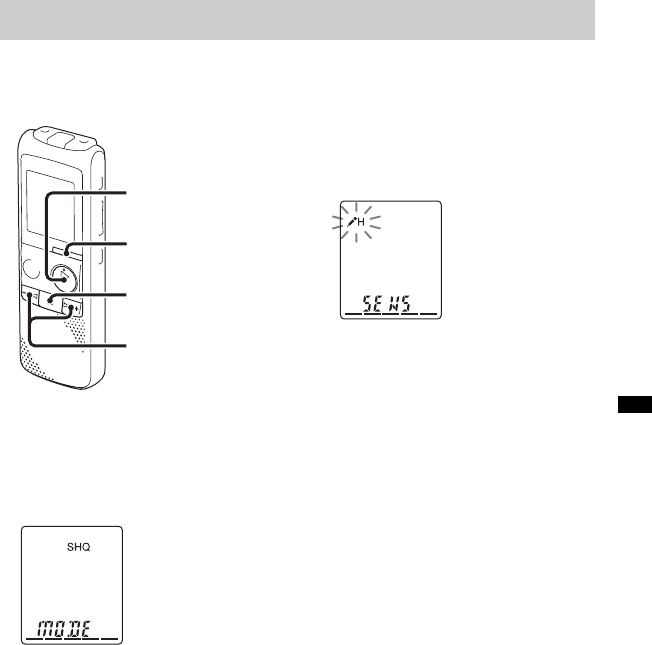
ICD-PX820
4-166-309-11(1)
E:\Voce-P\4166309111\4166309111ICDPX820CE7\01GB-ICDPX820CE7\080MEN.fm
Master: Right_L0
51
GB
About the Menu Function
About the Menu Function
Making Settings for the Menu
1 Press and hold FOLDER/MENU to enter
the menu mode.
The menu mode window will be
displayed.
2 Press –. or >+ to select the menu
item for which you want to make setting,
and then press
N PLAY/
STOP•ENTER.
3 Press –. or > + to select the setting
that you want to set, and then press
N PLAY/STOP•ENTER.
4 Press x (stop) to exit the menu mode.
P Note
If you do not press any button for 1 minute, the
menu mode is automatically cancelled and the
window will return to the normal display.
To return to the previous window
Press FOLDER/MENU during menu mode.
To exit the menu mode
Press x (stop).
N PLAY/
STOP•ENTER
x
FOLDER/MENU
–., >+


















