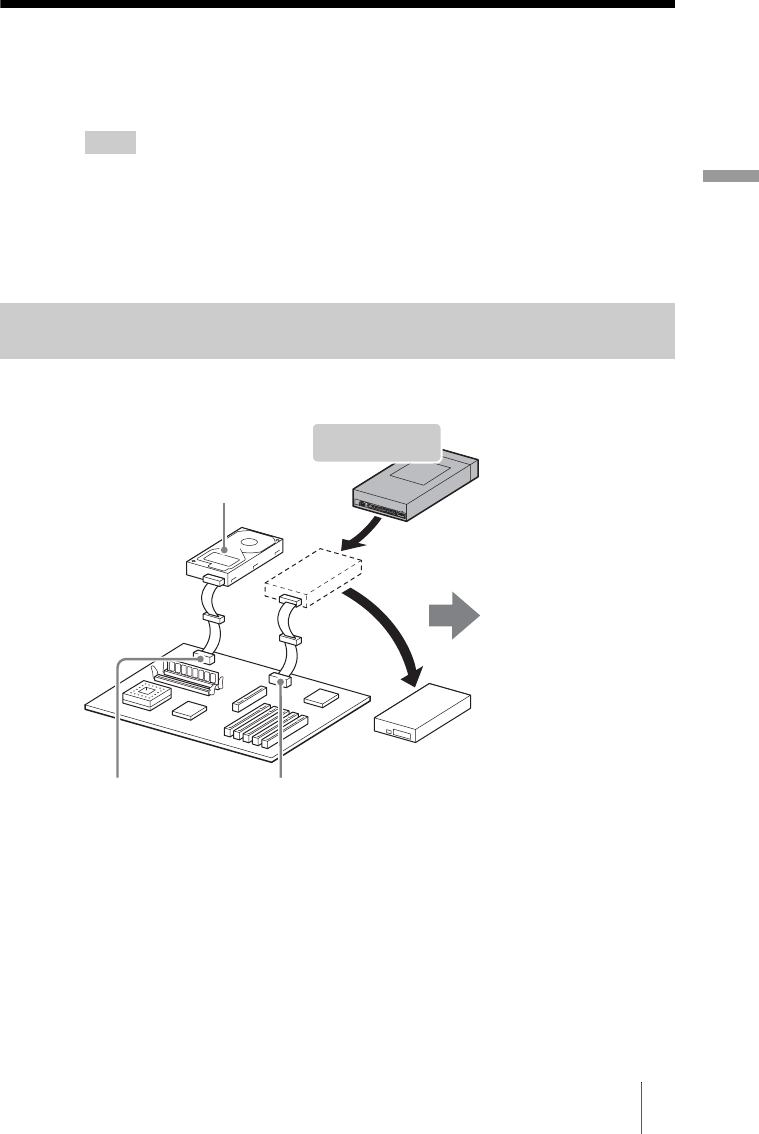
15
Setup
Appropriate Jumper Settings
Depending on the settings of your computer, use one of the following
configurations.
Hint
Your computer has two IDE connectors: a primary and a secondary connector. You can
connect up to two devices to each connector using cables (one master device and one slave
device per cable; hard disk, CD, or DVD drives, etc.). The hard disk of your computer is
normally connected on the primary IDE cable as the master device. Before connecting the
drive, refer to the items below to determine your situation, and then place the jumper in the
MASTER or SLAVE position.
Connect the drive as follows.
Replacing your current optical drive with the DVD/CD rewritable
drive
1st drive
Hard disk drive (usually)
MASTER
Secondary
IDE connector
Current optical
drive
Primary
IDE connector
Use the same
setting as the
current drive’s
jumper setting.
DVD/CD
rewritable drive


















