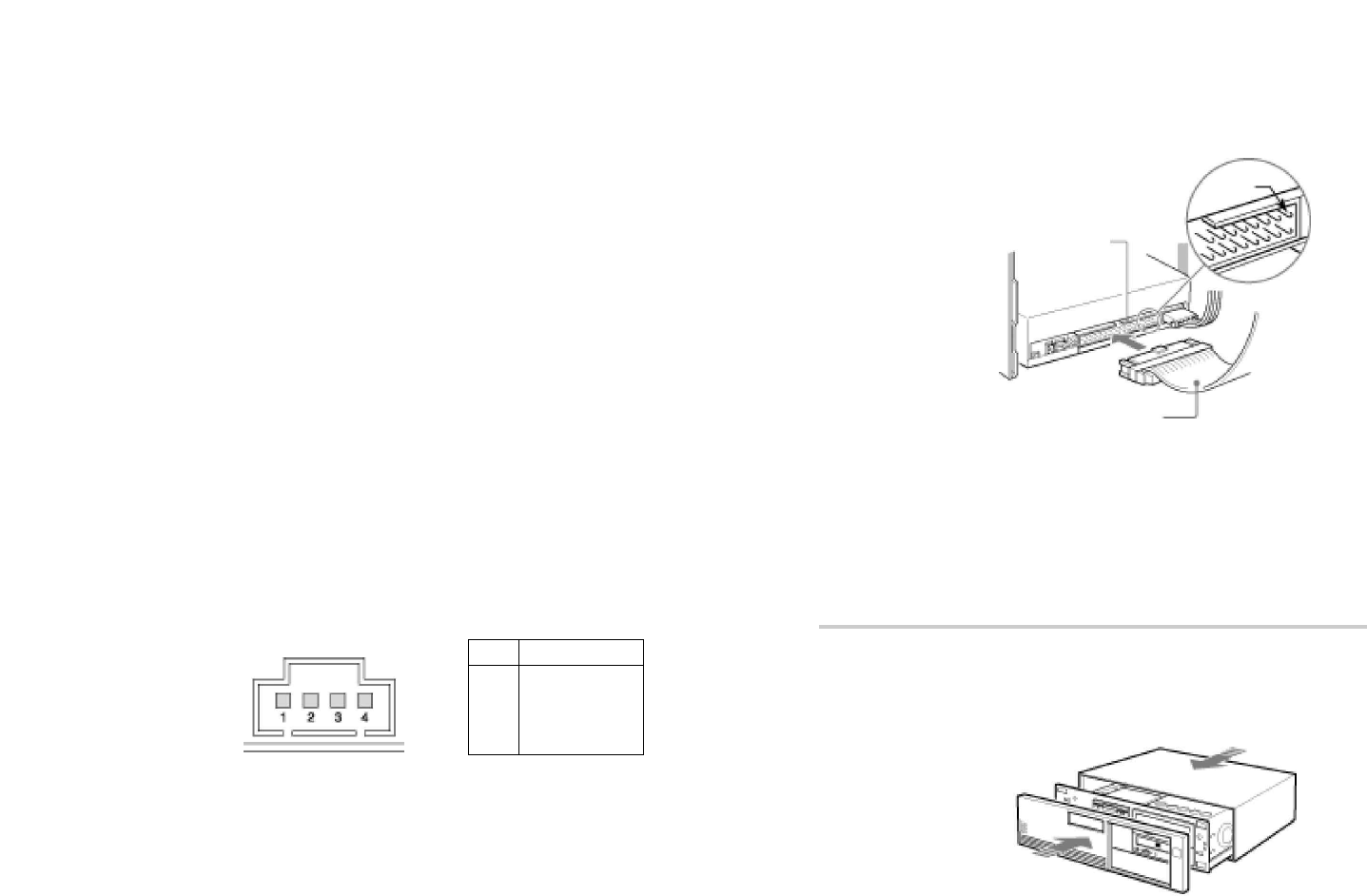
1514
■ IDE INTERFACE connector
1 Firmly insert one end of the interface cable into the INTER-
FACE CONNECTOR.
2 Attach the other end of the cable to the PRIMARY or
SECONDARY IDE interface connectors on the computers
mainboard.
Refer to your computers user manual for more information on
where these connectors will be located.
Closing the Computer
Refer to your computers user manual for instructions on how to
close the computer.
Installing the Drive Unit into the ComputerInstalling the Drive Unit into the Computer
■ Frame ground
When installed the CD writer unit should have its metal chasis in
contact with a grounded metal area of the computers frame.
This normally occurs naturally when the drive is mounted into one
of the computers spare drive bays.
■ AUDIO OUT connector
The pin assignment for the audio out connector is as follows:
pin Audio Signal
1 R signal
2 ground
3 ground
4 L signal
INTERFACE
CONNECTOR
Pin 1
INTERFACE cable















