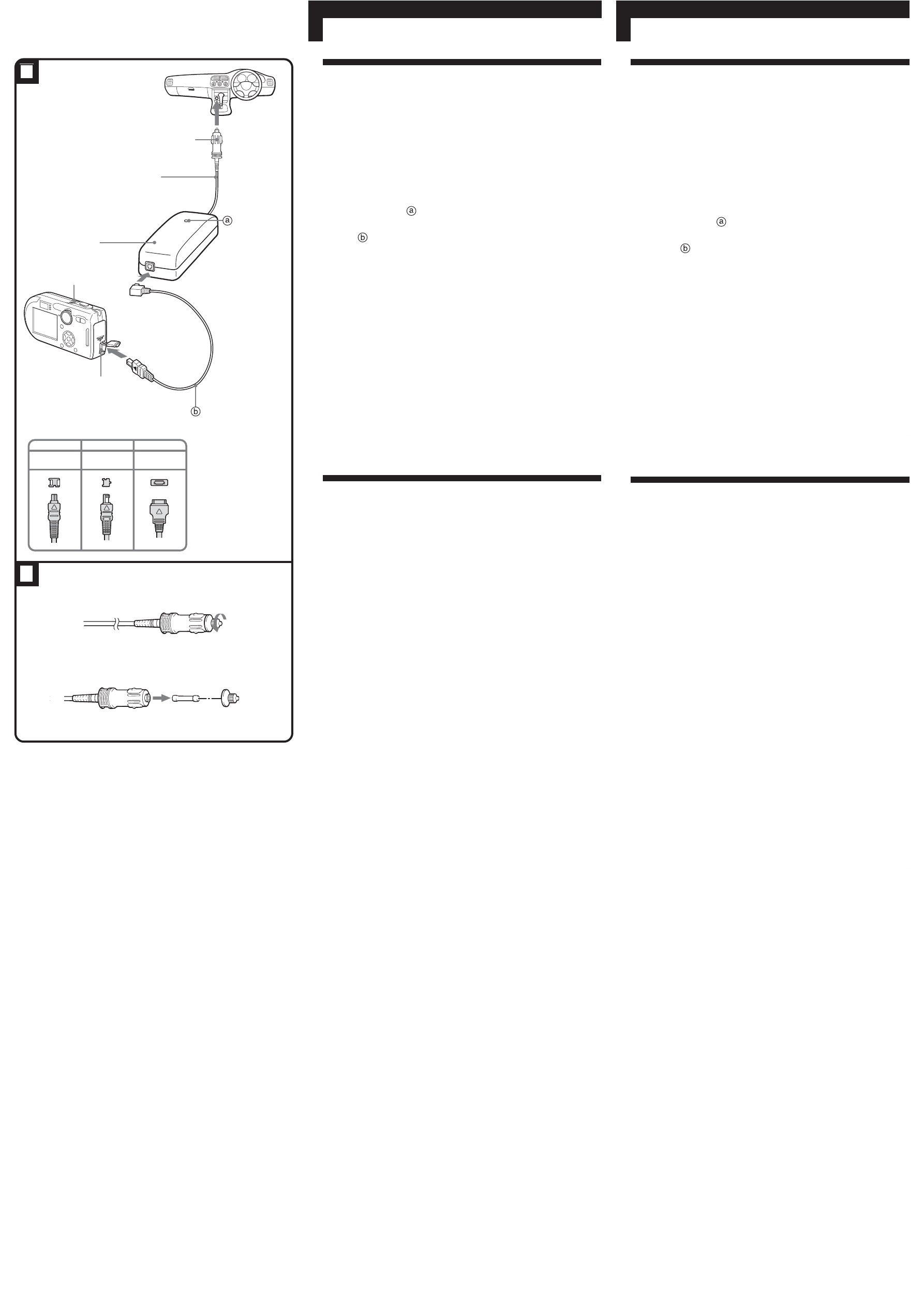
To Charge the Battery Pack
See illustration A.
You can charge the battery pack inserted in the digital still camera by
connecting this product. Depending on your digital still camera, the battery
pack inserted in the digital still camera may not be charged with the Car
Battery Adaptor. Check whether your digital still camera is capable of in-
camera charging.
You can use the Car Battery Adaptor as a power source for your digital still
camera.
Depending on your digital still camera, you cannot directly connect this Car
Battery Adaptor to certain digital still camera models.
1 Connect the car battery cord to the cigarette lighter socket.
The POWER lamp (green) lights up.
2 Connect the supplied DK-LS1, DK-LS5 or DK-LM5 connecting
cord
to the DC OUT connector of this product.
3 Connect the connecting cord to the DC IN jack of the digital still
camera.
4 Attach the battery pack to the digital still camera and leave the
power of the digital still camera off.
Charging of the battery pack installed in the digital still camera begins.
Notes
• When you charge the battery pack, be sure to turn off your digital still
camera.
• The charging time when using this product is the same as when using
your digital still camera’s AC adaptor.
• Keep this product away from your digital still camera if the picture is
disturbed.
The connecting cord
This product supplies 3 kinds of connecting cords (DK-LS1, DK-LS5, and
DK-LM5).
Each connecting cord can be used with the compatible digital still camera
with the respective AC adaptor in the table in illustration.
Regarding compatible AC adaptor, refer to the operating instructions of
your digital still camera.
Fuse Replacement
See illustration B.
If this product is not working properly, check to see if the fuse has blown
out. If the fuse has blown out, replace it in the following way.
1 Twist the end of the plug and remove it.
2 Remove the blown out fuse.
3 Insert the new fuse and twist the end of the plug and tighten.
Notes
• If the car’s cigarette lighter socket is dirty with ash, etc., the plug part will
become hot due to a poor connection. Be sure to clean it before using.
• When replacing the fuse, do not substitute anything for the specified
fuse.
• If the fuse blows again soon after replacement, consult your nearest Sony
dealer.
Please contact your car dealer about the polarity that your car is grounded
or the voltage of your car battery, etc.
English Français
Recharge de la batterie
Voir l’illustration A.
Vous pouvez recharger la batterie tout en la laissant sur l’appareil photo
numérique simplement en raccordant le produit. Avec certains types
d’appareils photo numériques la batterie ne pourra pas être chargée sur
l’appareil photo avec l’adaptateur allume-cigare. Vérifiez si votre appareil
photo numérique est un modèle pouvant être rechargé.
Vous pouvez utiliser l’adaptateur pour batterie de voiture pour alimenter
l’appareil photo numérique.
Vous ne pouvez pas relier directement cet adaptateur pour batterie de
voiture à certains modèles d’appareils photo numériques.
1 Raccordez le cordon allume-cigare à la douille allume-cigare de
la voiture.
Le témoin POWER (vert) s’allume.
2 Raccordez le cordon de liaison fourni DK-LS1, DK-LS5 ou
DK-LM5
à la prise DC OUT de cet appariel.
3 Raccordez le cordon de liaison à la prise d’entrée DC IN de
l’appareil photo numérique.
4 Insérez la batterie sur l’appareil photo numérique et laissez
celui-ci éteint.
La recharge de la batterie commence immédiatement.
Remarques
• Lorsque vous rechargez la batterie, veillez à éteindre l’appareil photo
numérique.
• Le temps de charge avec ce produit est le même qu’avec l’adaptateur
secteur de l’appareil photo numérique.
• Eloignez l’adaptateur allume-cigare de l’appareil photo numérique si
l’image est parasitée.
Cordon de liaison
Ce produit alimente 3 cordons de liaison (DK-LS1, DK-LS5 et DK-LM5).
Chaque cordon de liaison peut être utilisé avec l’appareil photo numérique
compatible et l’adaptateur secteur approprié indiqué dans le tableau.
Reportez-vous au mode d’emploi de l’appareil photo numérique utilisé
pour l’adaptateur secteur compatible.
Remplacement du fusible
Voir l’illustration B.
Si cet appareil ne fonctionne pas correctement, vérifiez si le fusible n’a pas
sauté. Si c’est le cas, remplacez-le de la façon suivante.
1 Dévissez l’extrémité de la fiche et enlevez-la.
2 Sortez le fusible qui a sauté.
3 Insérez un fusible neuf et revissez l’extrémité de la fiche.
Remarques
• Si la douille de l’allume-cigare est sale, (cendres, etc.) la fiche peut
chauffer parce que la connexion est mauvaise. Nettoyez la douille avant
de l’utiliser.
• Lorsque vous remplacez le fusible, n’utilisez jamais autre chose qu’un
fusible.
• Si le fusible saute une nouvelle fois, consultez votre revendeur Sony.
Contactez le concessionnaire de la voiture pour la polarité de la mise à la
masse de votre voiture, la tension de la batterie, etc.
2
3
4
1
A
1
2
B
plug
fiche
car battery cord
cordon allume-cigare
Car Battery Adaptor
Adaptateur
allume-cigare
connecting cord
cordon de liaison
DK-LS1 DK-LS5 DK-LM5
AC-LS1
AC-LS1A
AC-LS5
AC-LS5B
AC-LM5
AC-LM5A
POWER lamp
Témoin POWER
POWER switch
Commutateur
POWER
DC IN jack
(multi-connection
terminal)
Borne DC IN
(borne multiconnexion)




