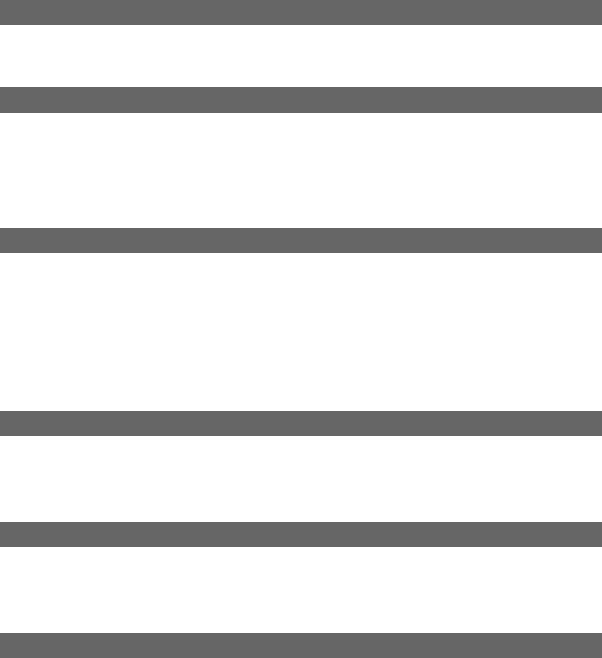
4
Table of Contents
Read This First..........................................................................................2
System requirements............................................................................2
For inquires about the software ..............................................................2
What you can do with the camcorder by connecting to your computer ....5
Installing software.....................................................................................6
Creating a DVD with One Touch...............................................................9
What kinds of DVD can you use?............................................................9
Saving images on a DVD with One Touch (One Touch DVD Burn)..............9
Removing the USB cable.....................................................................11
Copying images to a computer ...............................................................12
Destination of saved images ................................................................12
Copying the last saved diff files (Easy PC Back-up).................................12
Copying selected images.....................................................................14
Viewing copied images on a computer ...................................................16
Printing still images.............................................................................17
Editing images ........................................................................................18
Creating a DVD with selected images ....................................................20
Saving images in the Playlist to a DVD...................................................22
Deleting image data from a computer.....................................................24
Troubleshooting ......................................................................................25
Index .......................................................................................................27
Getting Started
One Touch DVD Burn
Copying/viewing images on a computer
Creating a DVD with edited images
Others
Troubleshooting


















