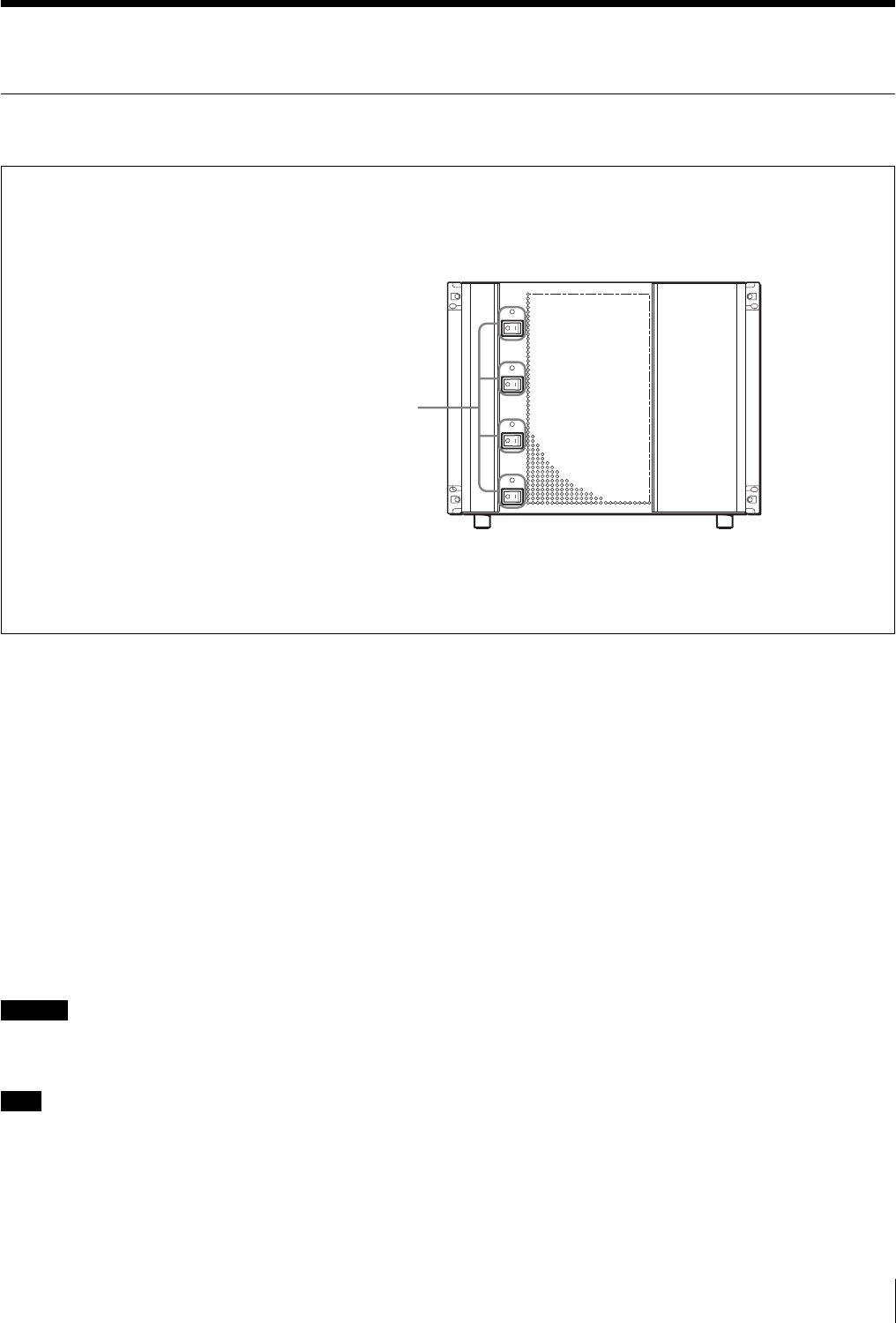
7Location and Function of Parts
Location and Function of Parts
DVS-9000 Front Panel
POWER A, B, C and D switches and status indicators
The POWER switches turn the unit on and off. The unit is
powered on when the POWER switches are on the “?” side,
and powered off when the POWER switches are on the
“a” side. The status indicators light in green when the unit
is powered on.
Depending on the system’s configuration when shipped,
there may be no optional HK-PSU04 Power Supply Units
installed. In this case, the only available POWER switches
are A and B (there are no switches C and D).
The unit is not powered on until two of the POWER
switches (A, B, C, and D) are turned on.
With HK-PSU04 units installed, the system continues to
function normally as long as any two of the power supply
units are operating normally.
Caution
When installing the HK-PSU04 in your unit, be sure to
contact your Sony service representative.
Note
If a status indicator does not light when you turn a POWER
switch on, there may be a fault in the power circuits. Turn
the POWER switch off and contact your Sony service
representative.
POWER A
POWER B
POWER C
POWER D
Power A, B, C, D switches and status indicator


















