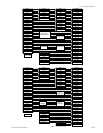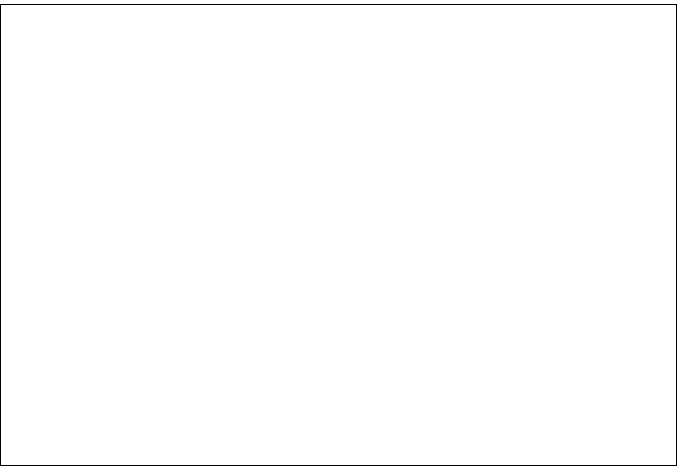
4-15
ROUTING SWITCHER SYSTEM (E)
4-4. Basic Setup Procedures
001
002
003
004
005
006
007
008
009
010
011
012
013
:
:
035
036
037
038
039
040
VTR001
VTR002
VTR003
VTR004
VTR005
VTR006
VTR007
VTR008
SAT001
SAT002
REM001
NET001
NEWS001
:
:
DIG203
MIX201
MIX202
DIG203
DIG301
DIG302
1=SDI
SDI
SDI
SDI
SDI
SDI
SDI
SDI
SDI
SDI
SDI
SDI
SDI
SDI
:
:
....
....
....
....
....
....
2=AES
AES
AES
AES
AES
AES
AES
AES
AES
....
....
....
....
....
:
:
AES
AES
AES
AES
....
....
3=AUD
AUD
AUD
AUD
AUD
AUD
AUD
AUD
AUD
AUD
AUD
AUD
AUD
AUD
:
:
....
....
....
....
AUD
AUD
4=
....
....
....
....
....
....
....
....
....
....
....
....
....
:
:
....
....
....
....
....
....
3. Set Level Table (Menu Item [E])
This is the step where you assign what levels you want each name or label to be assigned to. You also
assign the names of the various levels (here SDI, AES, and AUD are used).
The information entered here was derived from figure 7.
n
Delete levels not used so that these levels do not show on panels, or displays that use levels. The deleted
levels are displays as “ . . . .”.