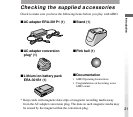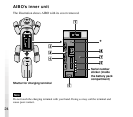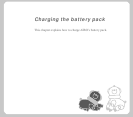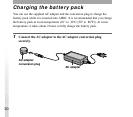23
Introduction
1 Mode indicator (located behind
the horn)
Shows AIBO’s operation mode.
2 Horn light
Lights up in various colors to indicate
AIBO’s emotional state.
3 Head
A switch within AIBO’s head detects
movement whenever you gently push
AIBO’s head upward or downward.
4 Stereo microphone
Allows AIBO to pick up surrounding
sounds.
5 Distance sensor
AIBO uses this sensor to measure the
distance between it and an object.
6 Color camera
Allows AIBO to recognize the
objects by color, shape, and
movement.
7 Speaker
Emits various musical tones and
sound effects.
8 Paw switches
Located on the bottom of each paw.
9 Back light
• Lights up green when AIBO is in
active mode.
• Flashes green when AIBO is
preparing for pause mode.
• Lights up orange when the internal
battery pack is being charged.
• Flashes orange when an error has
occurred during charging.
• Turns off when AIBO is in pause
mode or the battery pack is
completely charged.
q; Pause button
Press to activate AIBO or to pause
AIBO.
qa Tail switch
Used for giving AIBO commands.
This switch can be pushed in four
directions. The commands given
through the tail vary with the AIBO-
ware used.
Movable in four directions
Front
Right
Back
Left