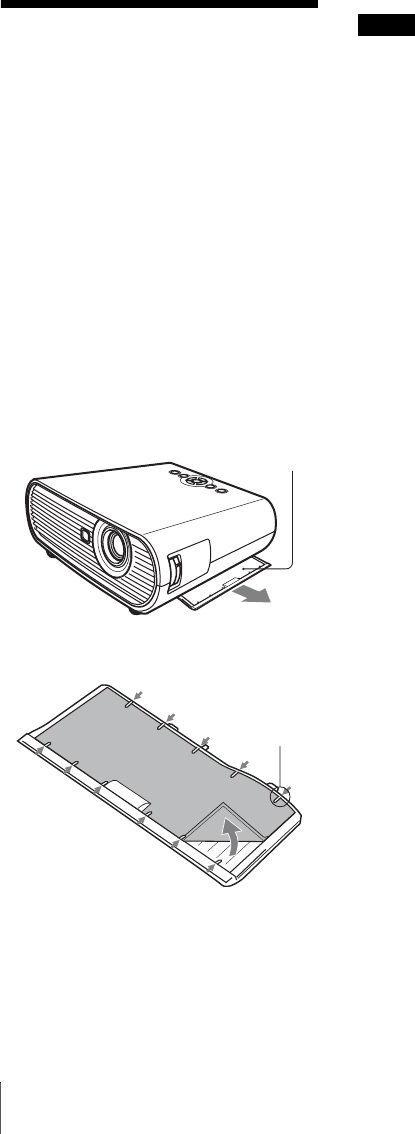
42
Cleaning the Air Filter
Cleaning the Air
Filter
The air filter should be cleaned whenever
you replace the lamp. Remove the air filter,
and then remove the dust with a vacuum
cleaner.
The time needed to clean the air filter will
vary depending on the environment or how
the projector is used.
When it becomes difficult to remove the dust
from the filter with a vacuum cleaner,
remove the air filter and wash it.
1 Turn the power off and unplug the
power cord.
2 Draw out the air filter cover and
remove it.
3 Remove the air filter.
4 Wash the air filter with a mild
detergent solution and dry it in a
shaded place.
5 Attach the air filter so that it fits into
the each claws on the air filter cover
and replace the cover.
• If you neglect to clean the air filter, dust
may accumulate, clogging it. As a result,
the temperature may rise inside the unit,
leading to a possible malfunction or fire.
• Be sure to attach the air filter cover firmly;
the power can not be turned on if it is not
closed securely.
• The air filter has a face and a reverse side.
Place the air filter so that it fits in a notch on
the air filter cover.
Air filter
Claws
Notes


















