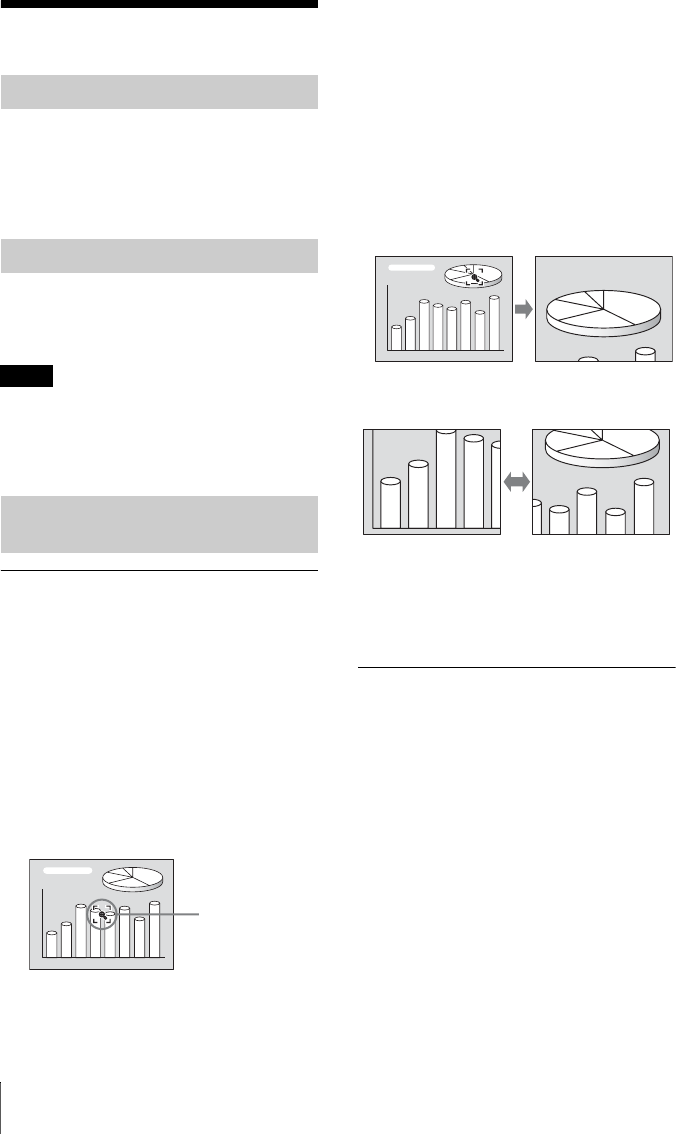
26
Other Functions
Other Functions
If you will be using a circuit breaker to turn
the power for the entire system on and off,
set the direct power on function to “On.” You
can turn the power on/off without pressing
the power key on the projector.
If you are leaving the conference room
immediately, turn the projector off, and then,
you can unplug the AC power cord.
When you restart the power immediately after
turning it off using the Off & Go function, the
power may not come back on. In that case, wait
a few minutes and turn on the power again.
To enlarge the image (Digital Zoom
function)
You can select a section of the image to
enlarge. This function works when a signal
from a computer is input.
This function does not work when a video
signal is input.
1 Project a normal image, and press the
D ZOOM + key on the Remote
Commander.
The digital zoom icon appears in the
center of the image.
2 Move the icon to the point on the
image you want to enlarge. Use the
arrow key (v/V/b/B) to move the
icon.
3 Press the D ZOOM + key again.
The portion of the image where the icon
is located is enlarged. The enlargement
ratio is displayed on the screen for a few
seconds. By pressing the + key
repeatedly, the image size (ratio of
enlargement: max. 4 times) increases.
Use the arrow key (
v/V/b/B) to scroll
the enlarged image.
To return the image to its original size
Press the D ZOOM – key.
Just pressing the RESET key returns the
image back to its original size immediately.
To freeze the image projected
(Freeze function)
Press the FREEZE key. “Freeze” appears
when the key is pressed. This function works
when a signal from a computer is input.
To restore the original screen, press the
FREEZE key again.
Direct Power On/Off Function
Off & Go Function
Note
Effective Tools for Your
Presentation
Digital zoom icon


















