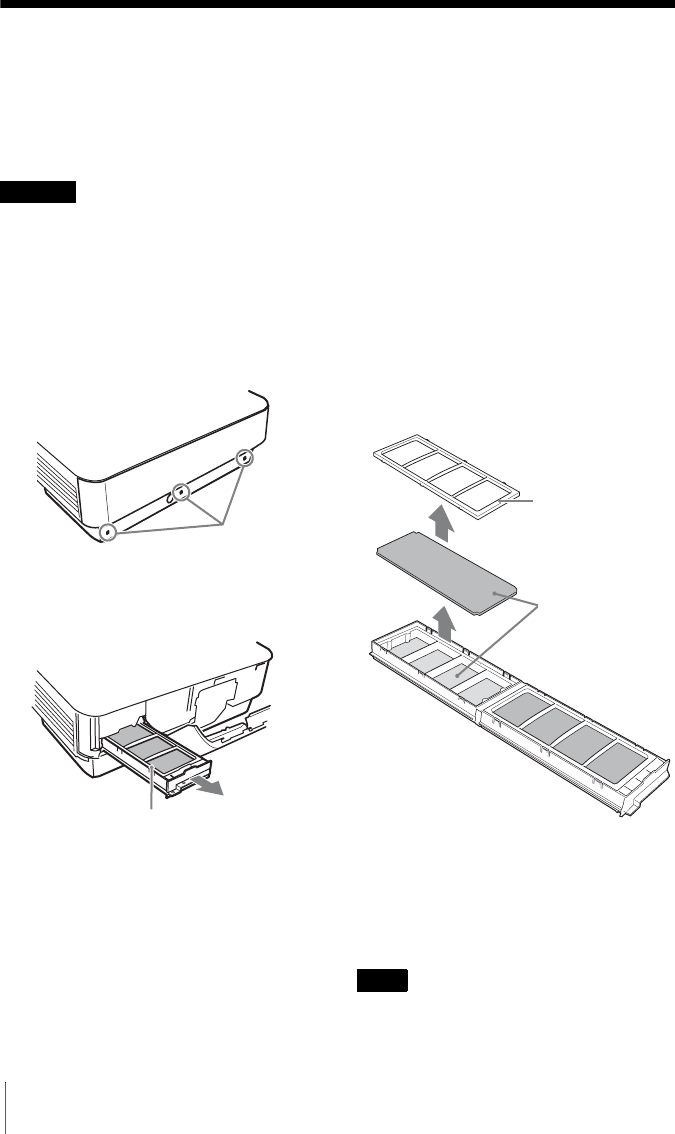
42
Cleaning the Air Filter
Cleaning the Air Filter
When a message appears on the projected image indicating time for a filter cleaning, clean the
air filter (pages 36, 37).
If the dust cannot be removed from the air filter even after cleaning, replace the air filter with
a new one.
For details on a new air filter, consult with qualified Sony personnel.
If you neglect to clean the air filter, dust may accumulate, clogging it. As a result, the
temperature may rise inside the unit, leading to a possible malfunction or fire.
1 Turn off the projector, and disconnect
the AC power cord from the AC outlet.
2 Open the rear panel by loosening the
three screws on the rear panel.
3 Pull out the air filter unit.
4 Clean the air filter with a vacuum
cleaner.
Remove the cover as illustrated below
then clean the four air filters.
The two air filters on the bottom of the
air filter unit cannot be removed from
the air filter unit.
5 Return the air filter to the air filter unit
then return it to the projector.
6 Close the rear panel and tighten the three
screws.
Be sure to attach the air filter unit and rear
panel firmly; the power cannot be turned on if
it is not closed securely.
Caution
Screws
Air filter unit
Note
Cover
Air filter


















