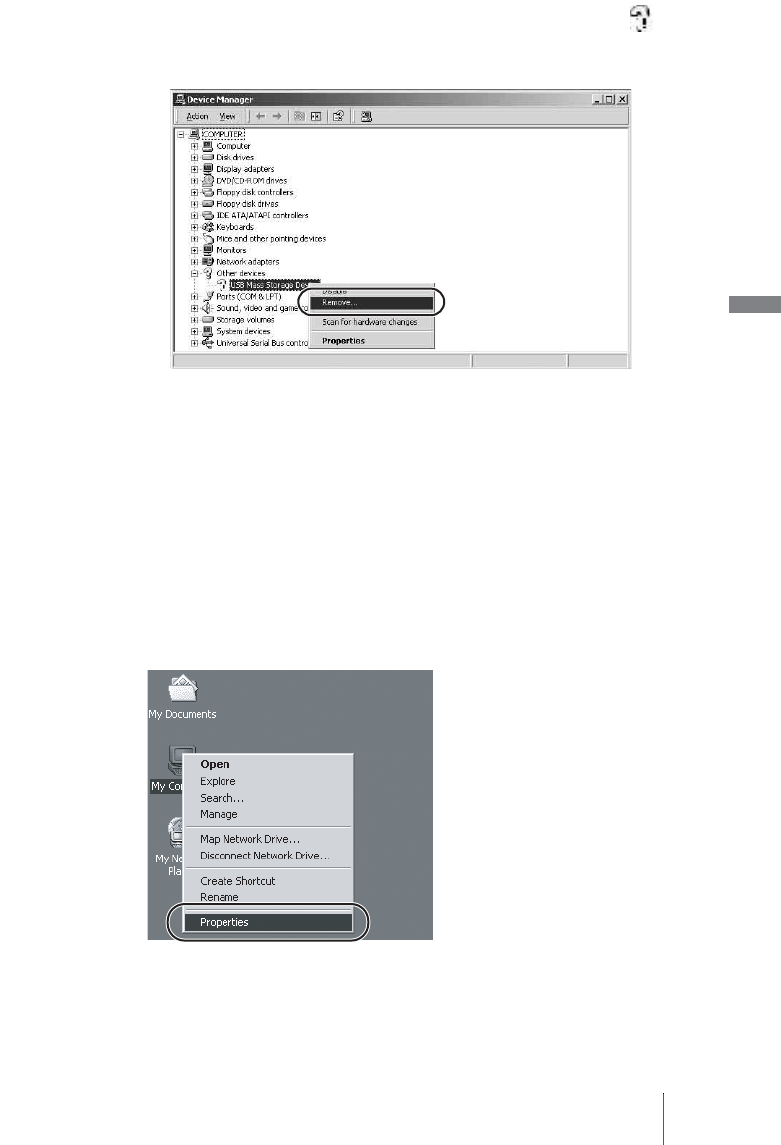
29
Connecting to a computer
2Make sure that “USB Mass Storage Device” is displayed as a . If it
is, right-click it and click [Remove] on the shortcut menu that appears.
Perform the same operation for “Disk drives”.
The “Confirm Device Removal” dialog box appears.
3Click [OK].
The device is removed.
After the device is removed, disconnect the USB cable, and then reconnect
it.
With Windows Me
1 Right-click [My Computer] and click [Properties] on the shortcut
menu that appears.
The “System Properties” dialog box appears.


















