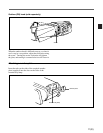8(E)
3 Turn the friction adjustment knob to set the desired
tilt friction.
4 Adjust the tilt angle.
After setting the viewfinder to the desired angle,
push the lock lever towards the camera lens to lock
the viewfinder in position.
Note
When moving the camera with the viewfinder
attached, always lower the viewfinder to its standard
(lowest) position and push the lock lever towards the
camera lens. Also, verify that the lift-lock release
knob is fitted into the standard position depression.
1 Pull the lock lever towards the rear of the camera.
2 While pulling the lift-lock release knob, grasp the
viewfinder handle and lift the viewfinder to its
middle or top position.
Note
If the viewfinder is raised while holding onto the lift-
lock release knob only, the viewfinder may not lock
properly in the desired height position. Always lift the
viewfinder while holding onto both the lift-lock release
knob and the handle.
Adjusting the Position — Tilting
Lock lever
Friction
adjustment knob
Middle position
Top position
25°
25°
60°
60°