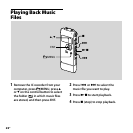ICD-UX71/UX81/UX71F/UX81F/UX91F QSG GB/FR/ES/NL 4-114-026-11(1)
17
GB
3 Press or on the control button
to select “ERASE ALL,” and then
press ENT.
4 Press or on the control button
to select “EXECUTE,” and then press
ENT.
“ERASING …” appears in the display
window and all messages in the
selected folder will be erased.
To cancel erasing
Select “CANCEL” in step 4, and then press
ENT.