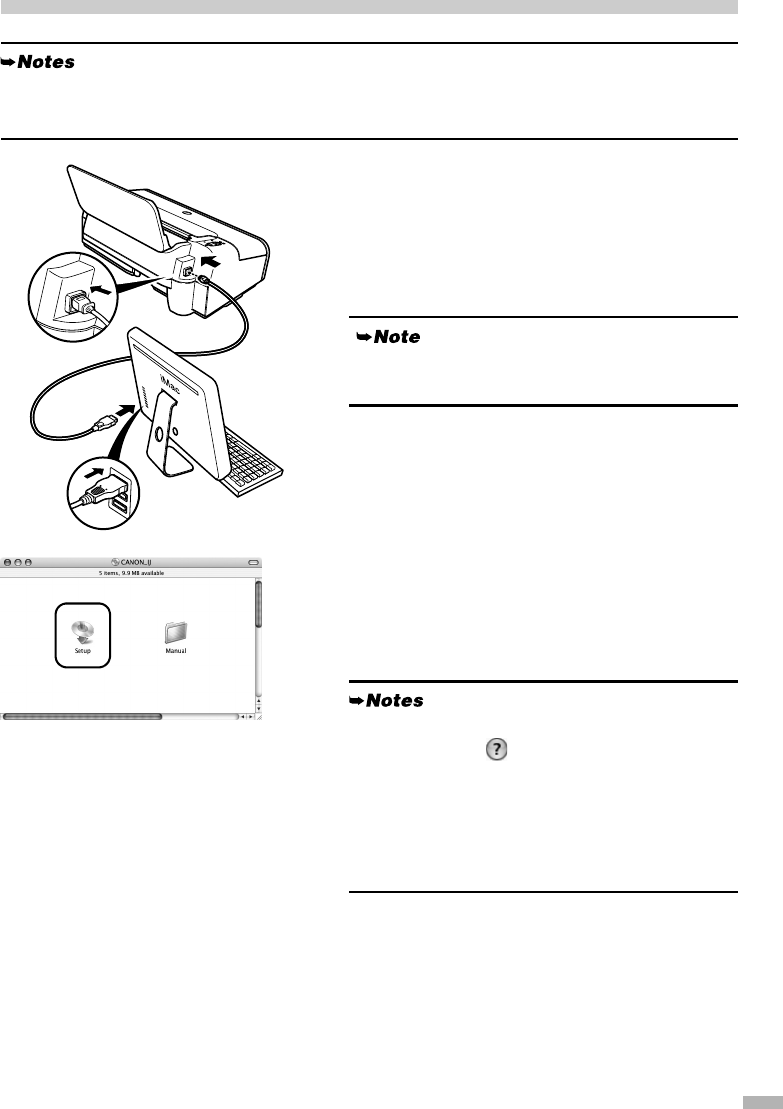
9
Installing the Printer Driver – Macintosh
®
1
Ensure that the printer is connected to
the computer.
2
Turn on the Mac.
3
Place the Setup Software & User’s
Guide CD-ROM in the CD-ROM drive.
4
Double-click the Setup icon.
5
When the Authenticate screen
appears, enter your administrator name
and password, then click OK.
• Do not remove or insert the USB cable during installation, as this may result in the computer or
printer not operating normally.
• Before installing the driver, disable all anti-virus programs and automatically loading programs.
If the CD-ROM does not run automatically, double-
click the CD-ROM icon on the desktop.
• If you do not know your administrator name or
password, click on the screen, then follow the
on-screen instructions.
• If the Select Language screen appears, select a
language, then click Next.
•If the
Select Your Place of Residence
screen
appears, select your place of residence and then click
Next
.
iP2200_1600_1200_QSG.fm Page 9 Tuesday, March 29, 2005 11:02 AM


















