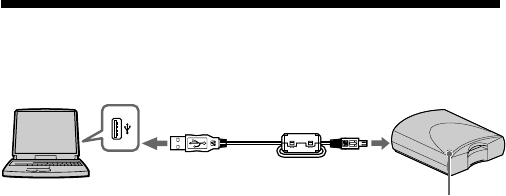
6-US
Parts identification
Connector A Connector B
Access lamp
•Connector A
Insert the connector (A) on the specified USB cable into the USB jack on
the personal computer (into any USB jack on the personal computer if the
personal computer has more than one USB jack).
•Connector B
Insert the connector (B) on the specified USB cable into the USB jack on
this unit until it clicks into place.
PNotes
•The access lamp lights when you access data on “Memory Stick”.
When the access lamp is lit, never remove the “Memory Stick”, turn off the
power of your personal computer or pull out the USB cable. Doing so might
damage the data in “Memory Stick.”
•When disconnecting this unit from the personal computer, do not hold it by its
cable; hold it by its connector.
USB jack


















