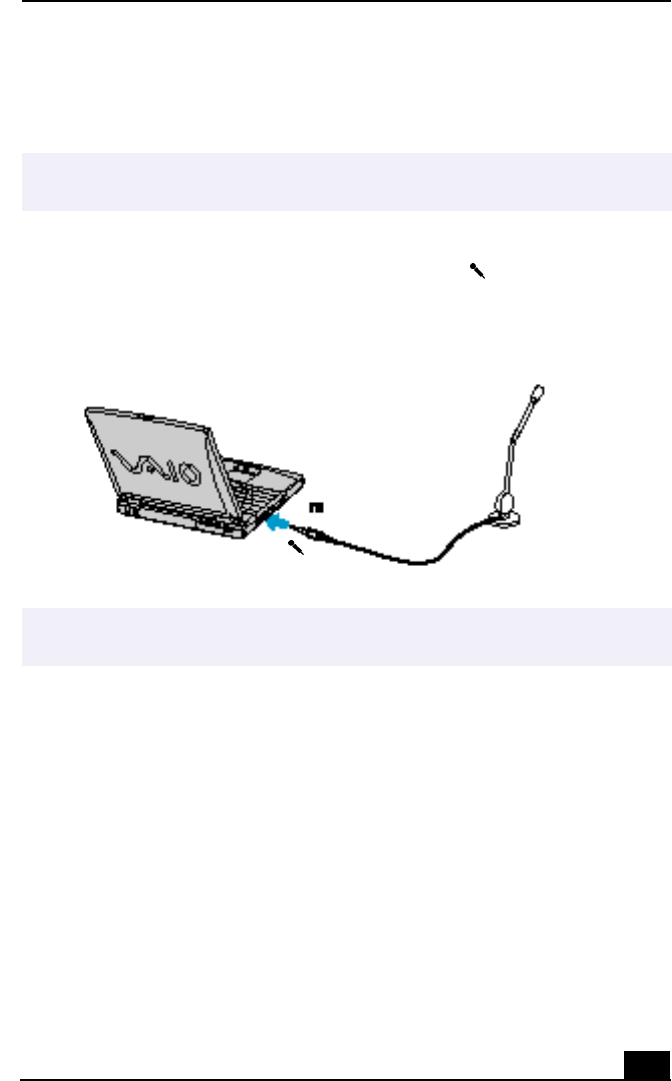
Connecting an External Microphone
79
Connecting an External Microphone
You can enhance the quality of sound input by using an external microphone.
To connect an external microphone
❑ Locate the Microphone connector identified by the symbol on the side of
the computer. Plug the microphone cable into this connector.
✍ Make sure your microphone is designed for computer use. The microphone should be
compliant with the plug-in power microphone.
Connecting microphone to microphone connector
✍ See the manual that came with your microphone for more information on installation
and use.
Microphone
To
(optional)
Microphone


















