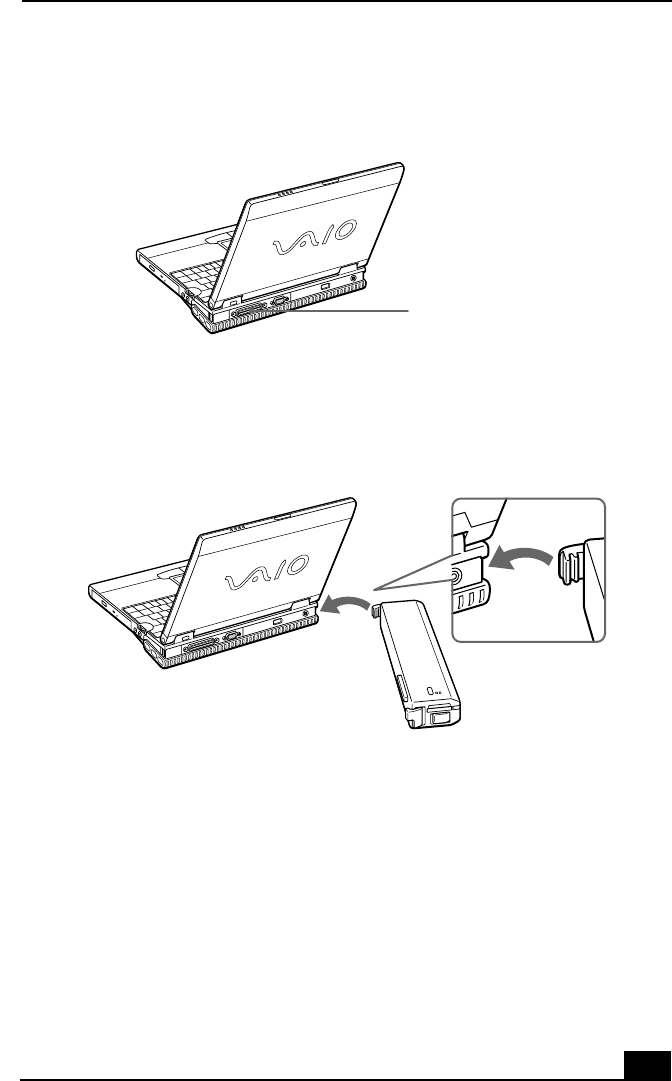
Using the Mini Docking Station
75
1
Open the cover of your computer.
2
Attach the left side tab of the Mini Docking Station to the left side hollow of
your computer.
Push the tab into the hollow firmly until it clicks.
3
Align the connector on the Mini Docking Station with the docking/floppy
disk drive connector on the back of your computer.
4
Firmly press the Mini Docking Station into place.
Docking Station/FDD Connector
Left Tab Hollow
Docking/FDD connector


















