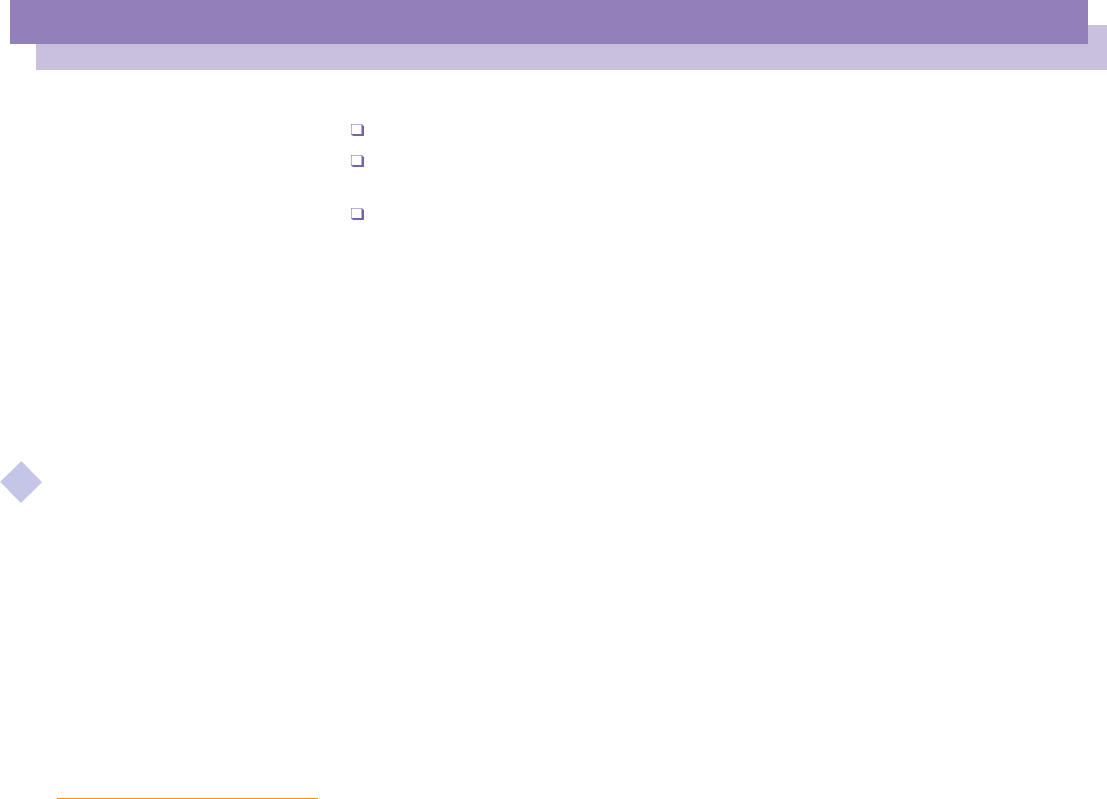
Getting Help
Troubleshooting (Windows® 98 systems)
Sony Notebook Computer User Guide
90
nN
I cannot print.
Check that all the cables of the printer are correctly connected.
Check that your printer is correctly configured and that you have up to date
drivers If needed, contact your dealer.
The default setting for the printer port mode is correct for most printers. If you
cannot print, try changing the printer port mode. In Sony Notebook Setup, select
the Printer tab. If the printer port mode is set to ECP, change it to bi-directional.
If the printer port mode is set to bi-directional, change it to ECP. Please refer to
"Sony Notebook Setup" in your Software Guide for details on how to configure
the system.


















