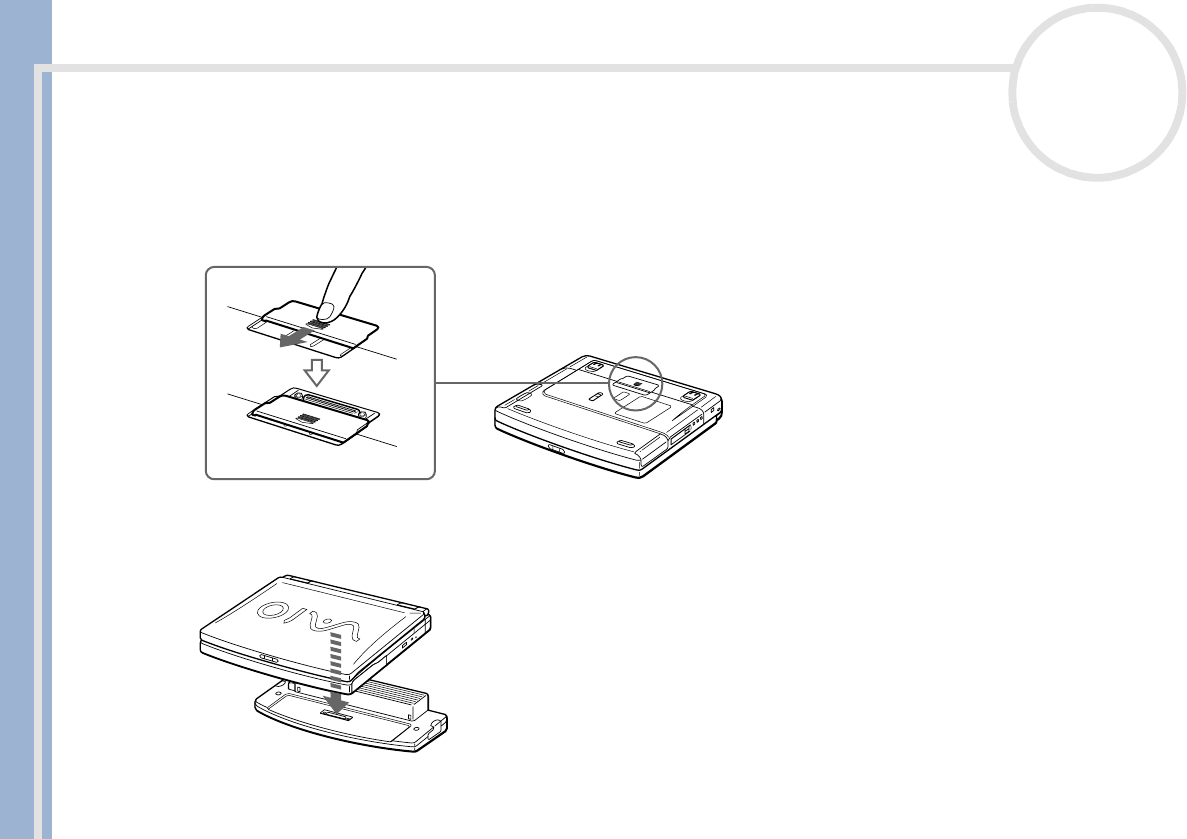
Sony Notebook User Guide
Connecting peripheral devices
58
nN
Attaching your computer to the port replicator
To attach your computer to the port replicator, proceed as follows:
1 Turn off the computer and disconnect all peripherals.
2 On the bottom of the computer, lift the port replicator port cover.
3 Attach the bottom of the computer to the port replicator connector until it clicks.


















