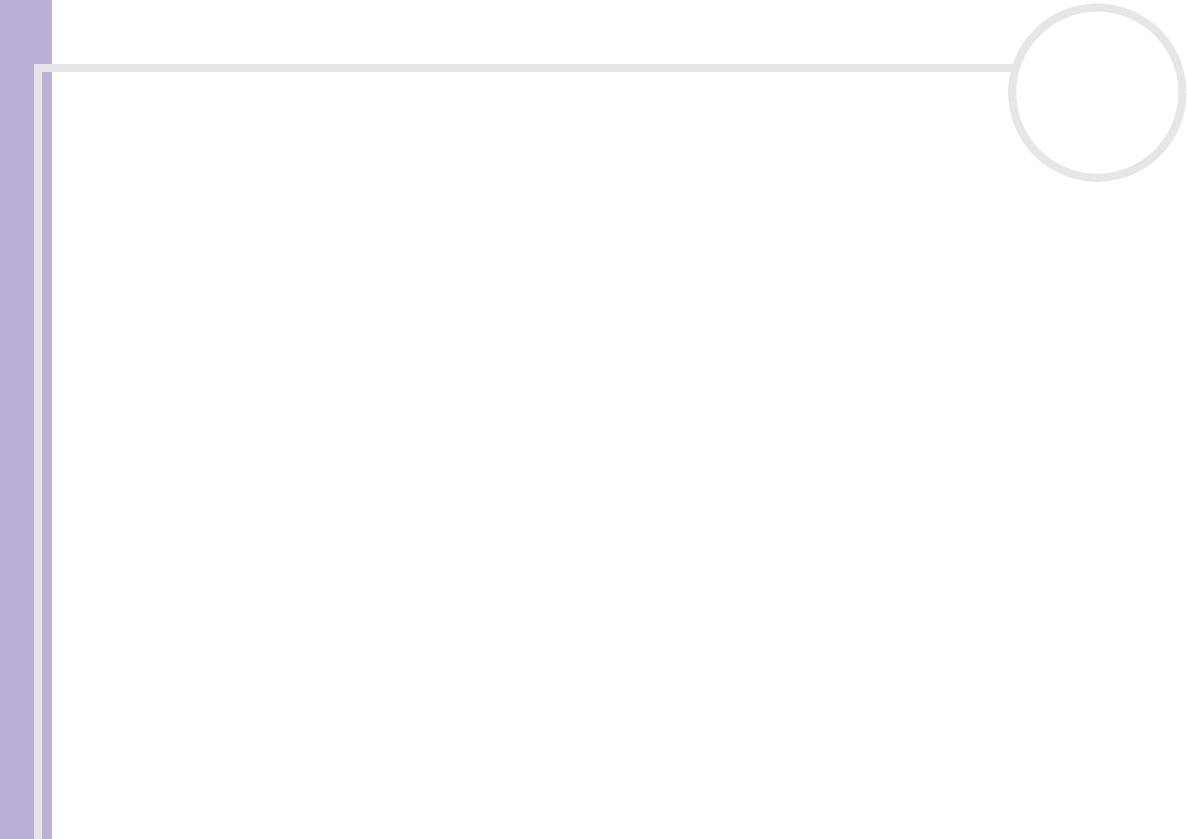
Sony Notebook User Guide
Getting help
91
nN
About peripherals
My mouse does not work
❑ If you are using an external serial PS/2 mouse, check that the mouse is plugged into the mouse connector
of your optional port replicator.
❑ If you are using a USB mouse, check that the appropriate driver and software are properly installed.
❑ Check that the USB mouse is plugged into the USB connector.
I cannot establish an i.LINK™ connection between two VAIO computers
❑ Disconnect then reconnect the i.LINK™ cable. If you still have no connection after waiting for a while,
restart both computers.
❑ If either computer has just returned from a power saving mode, the connection may be affected. In this
case, make sure you perform a full restart before connecting them.
I cannot use DV devices. The message DV equipment seems to be disconnected or turned off appears
❑ Check that the DV device is turned on and that the cables are properly connected.
❑ If you are using multiple i.LINK™ devices, the combination of the connected devices may cause unstable
operation. In this case, turn off the power of all connected devices and disconnect unused devices. Check
the connection and then turn on the power again.
❑ Use the manual import/export in DVgate Motion if the problems occur with third party cameras.
❑ You are strongly advised to use only Sony i.LINK™ cables, as using other brands may cause problems with
the i.LINK™ devices.
My PC Card is not working
❑ Make sure the PC card is compatible with your version of Windows
®
.


















