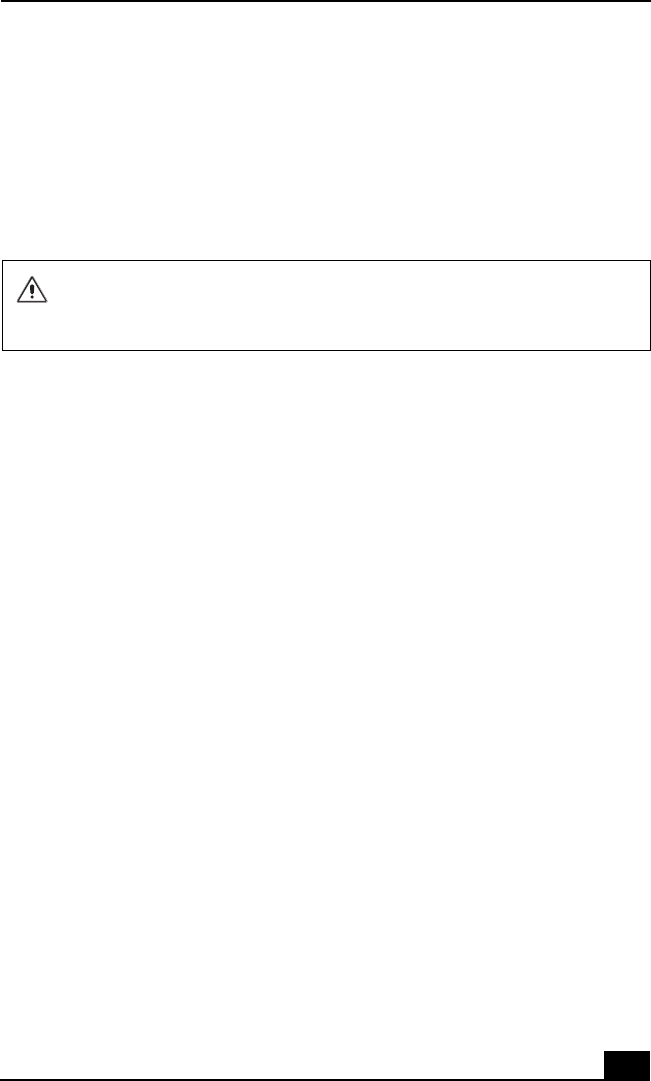
Application, Driver, and System Recovery CDs
43
Using the Driver Recovery CD(s)
The Driver Recovery CD utility (Windows® 2000) enables you to reinstall
individual drivers if they become corrupted or are erased. You can reinstall an
individual driver to correct a problem that you are experiencing with your
computer, hardware, or software application. VAIO Support Agent, an
application repair utility, uses a vault feature on the Driver Recovery CD(s) to
repair software applications.
To use the Driver Recovery CD(s) (On selected models)
1 Turn on your computer. If your computer is already on, close all
applications.
2 When the Windows® desktop appears, insert the Driver Recovery CD in the
optical disc drive.
3 Click My Computer or Windows Explorer to view the contents of the Driver
Recovery CD.
4 Select the appropriate driver.
If you need to reinstall all of the software applications that shipped with your
computer, use the System Recovery CD.
You must be in Windows® to run the Driver Recovery CD utility.


















