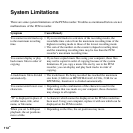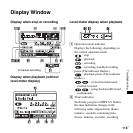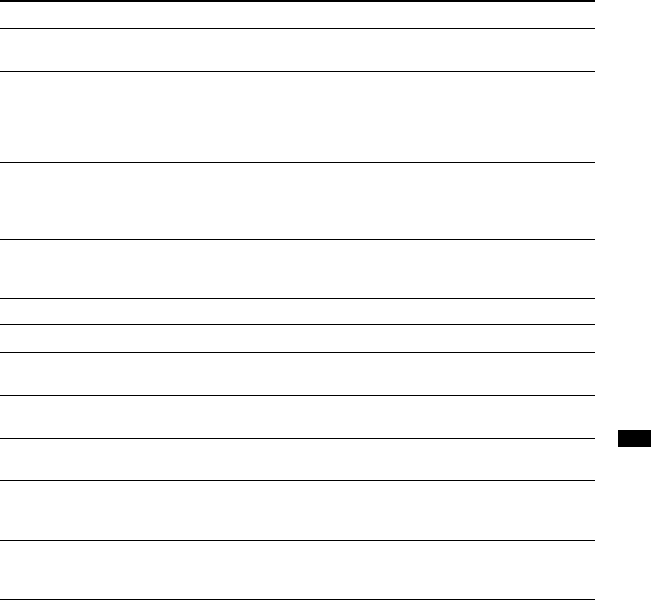
109
GB
Troubleshooting
File Damaged • You cannot play or edit tracks, because the data of the selected file
is damaged.
Format Error • The PCM recorder has been formatted using a computer. You
cannot perform operations, including recording or playing,
because there is no copy of the control file required for operation.
Format the PCM recorder using the formatting function in the
menu.
Process Error • The PCM recorder failed in memory access. Remove and then re-
insert the batteries.
• Save a backup copy of your data and format the PCM recorder
using the menu.
Memory Card Error • An error occurred while a memory card was being inserted into
the memory card slot. Remove and try inserting it again. If this
message persists, use a new memory card.
Set Clock • Set the clock.
Empty Folder • The selected folder does not have any tracks.
Same File Name Exists • A track of the same file name already exists in the destination
folder when a file is named or copied to the other memory media.
No Entry • There are no tracks with “TAKE” or “KEEP” attached to their
file names.
No T-MARK(Track Mark) • There are no track marks when you attempt to delete or locate a
track mark.
No Memory Card • There is no memory card inserted into the memory card slot when
you attempt to set the “Memory” or “Cross-Memory Recording”
menus.
File Protected • The selected track is protected or is a “Read only” file. You
cannot delete it. You can release the “Read only” attribute using
the PCM recorder.
Error message Cause/Remedy