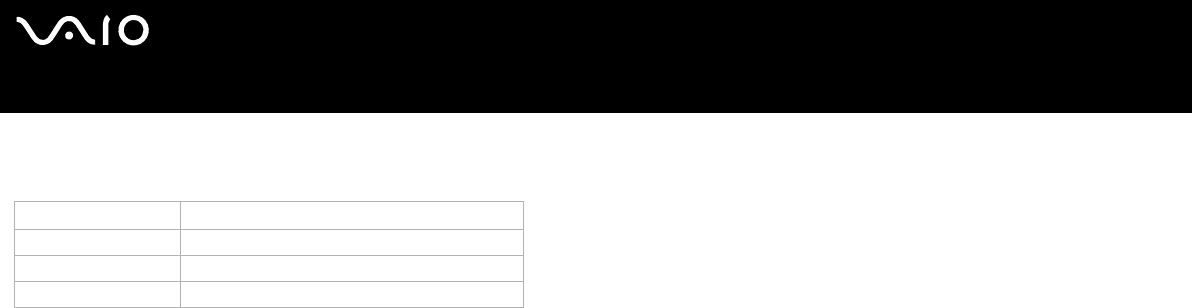
25
nN
Using your VAIO computer
Hardware Guide
Using power modes
The colour of the power indicator light on the main unit tells you which mode the computer is in.
✍ Please see the printed Specifications sheet for the exact location of the indicators.
To set the timer for your computer to automatically enter Standby or Hibernate mode after a certain amount of time, go to
Control Panel, click Performance and Maintenance and change the settings under Power Schemes.
Power indicator Mode
Green Computer is in Normal mode
Amber Computer is in Standby mode
No light Computer is turned off or in Hibernate mode


















