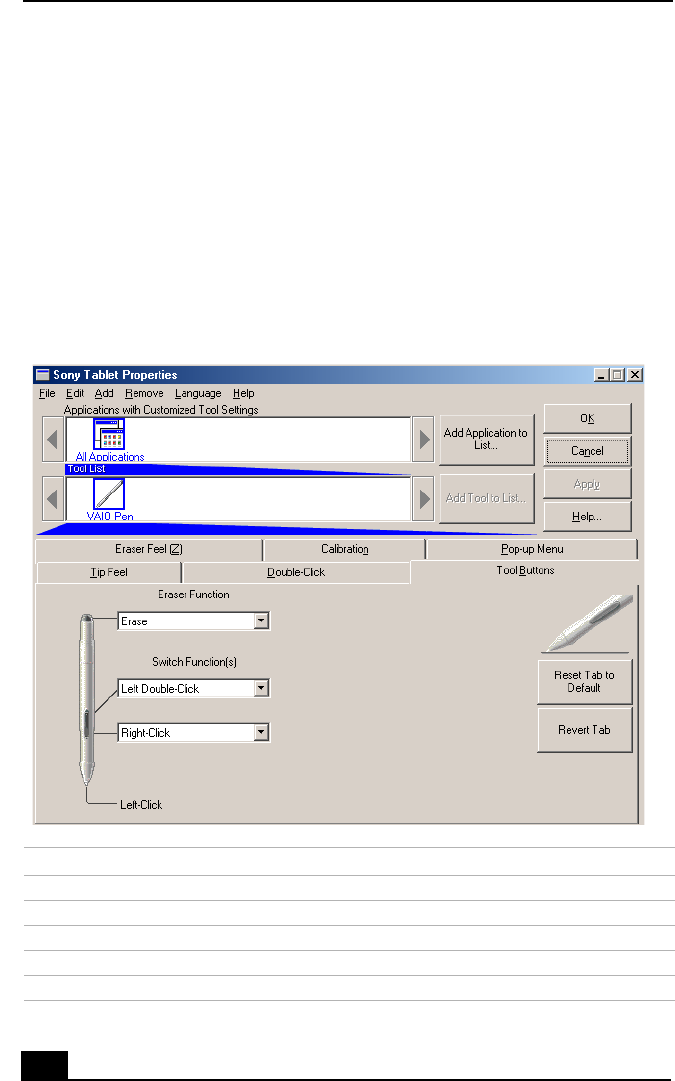
VAIO Slimtop™ LCD Computer User Guide
24
Configuring the VAIO Pen
To change the pen tip, eraser and upper/lower switch functions
1 From the Start menu, point to Settings, and then click on Control Panel.
2 Click on Sony Tablet. The Sony Tablet Properties window appears.
3 From the Tool Buttons tab, click the drop-down list for the pen function you
wish to change. Select the desired function for the pen tip, eraser, or the
upper/lower switch positions.
Sony Tablet Properties main window
Function Description
Left-Click
Single click of the left mouse button.
Left Double-Click
Double-click of the left mouse button.
Right-Click
Single click of the right mouse button.
Middle-Click
Clicking the center wheel button of a wheel mouse.
Left-Click Lock
Holds down the left mouse button.


















