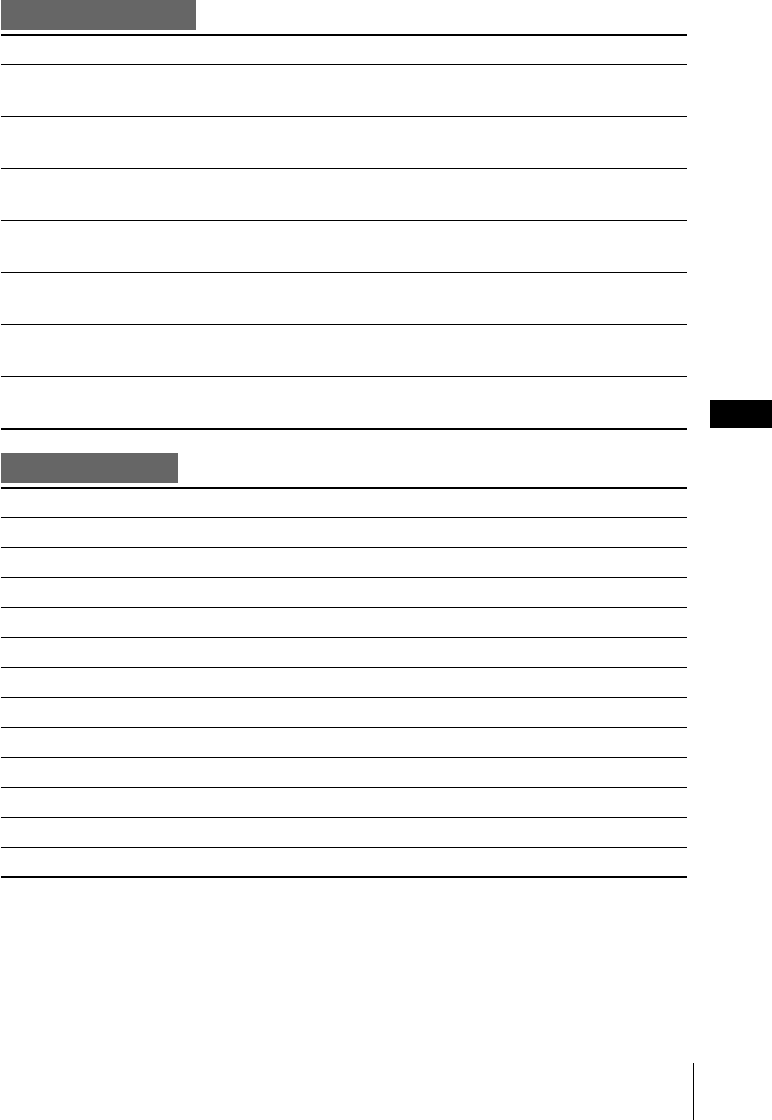
4
US
Button operations
Keys to press simultaneously Function
Ctrl + Up/Down, Same as rotating JogDial™ upwards/
Cmd + Up/Down downwards
Ctrl + Shift + Up/Down Same as rotating JogDial upwards/
downwards while pressing the JogDial
Ctrl + Enter Same as pressing JogDial
Cmd + Enter
Ctrl + Enter (press continuously), Same as holding down the JogDial
Cmd + Enter (press continuously)
Ctrl + BS Same as pressing the BACK Button
Cmd + BS
Ctrl + BS (press continuously), Same as pressing and holding down the
Cmd + BS (press continuously) BACK Button
Fn + Up/Down Same as pressing the scroll button
upwards/downwards
Misc operations
Keys to press simultaneously Function
Fn + 2 then press (a,e,i,o,u,y) Type character with ¨ (Diaeresis)
Fn + 2 then press Shift + (a,e,i,o,u,y) Type capital character with ¨ (Diaeresis)
Fn + 3 then press (a,e,i,o,u,y) Type character with ´ (Acute)
Fn + 3 then press Shift + (a,e,i,o,u,y) Type capital character with ´ (Acute)
Fn + 5 then press (a,e,i,o,u) Type character with ˆ (Circumflex)
Fn + 5 then press Shift + (a,e,i,o,u)
Type capital character with ˆ (Circumflex)
Fn + 6 then press (a,n,o) Type character with ~ (Tilde)
Fn + 6 then press Shift + (a,n,o) Type capital character with ~ (Tilde)
Fn + 7 then press (a,e,i,o,u) Type character with ` (Grave)
Fn + 7 then press Shift + (a,e,i,o,u) Type capital character with ` (Grave)
Fn + 8 then press a Type å (Ring Above)
Fn + 8 then press Shift + a Type Å (Ring Above)


















