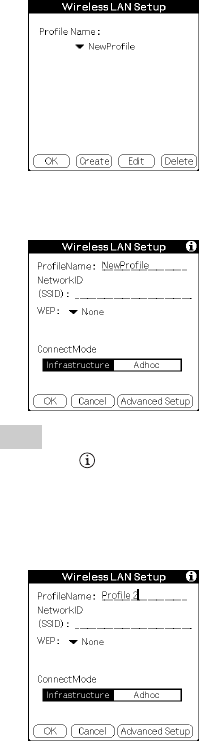
24
5 Tap [Details...] in the lower left corner of the screen.
The [Wireless LAN Setup] screen appears.
6 Tap [Create].
A new input screen of [Wireless LAN Setup] appears.
Tip
Tapping the mark in the upper right corner of the screen shows a brief
explanation for the setting.
7 Enter a profile name in [ProfileName].
Specify a name freely according to the name of the other
communication device, access point, etc.


















