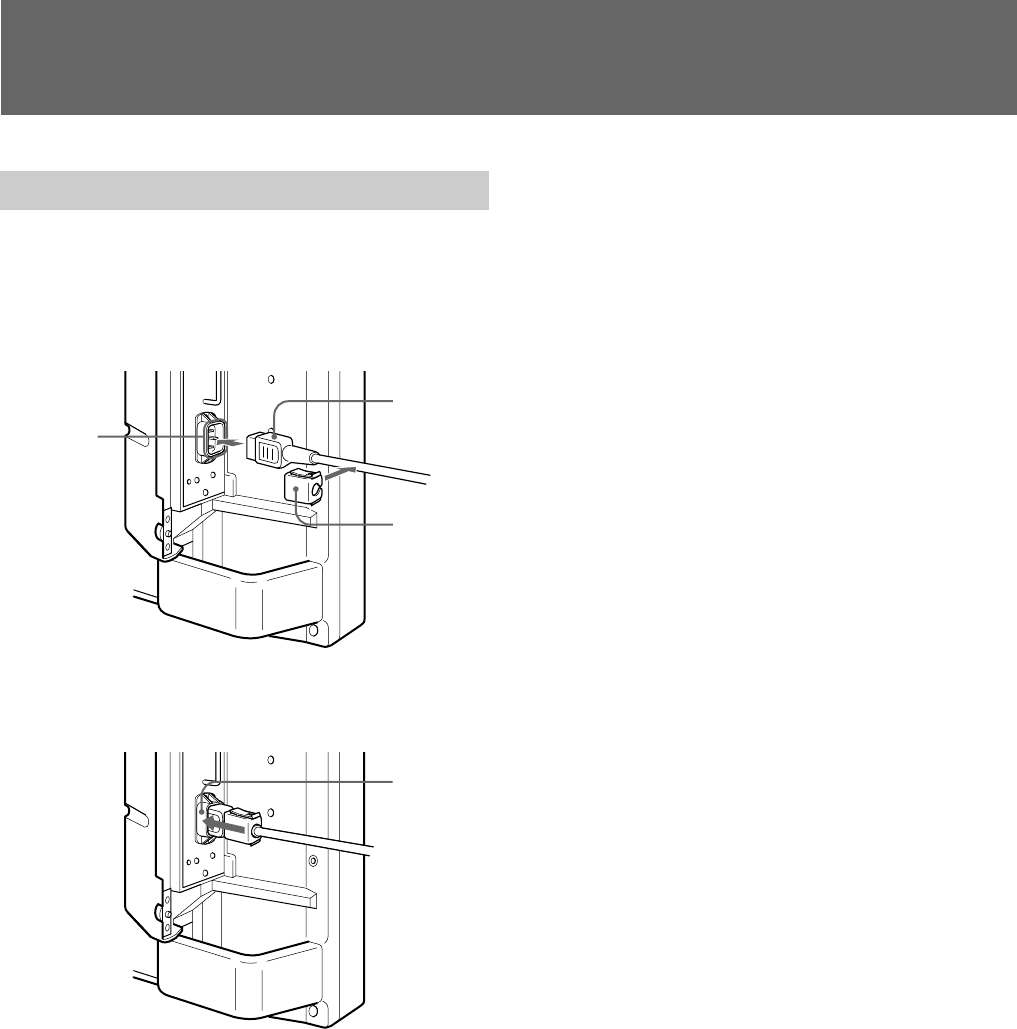
1616 (EN)
Connections
Connecting the AC Power Cord
1 Plug the power cord into the AC IN socket. Then,
attach the AC plug holder (supplied) to the AC
power cord.
2 Slide the AC plug holder over the cord until it
connects to the AC IN socket cover.
To remove the AC power cord
Squeeze the upper and lower sides and pull out the AC
plug holder.
AC plug
holder
AC IN
socket
AC power
cord
AC IN
socket
cover


















