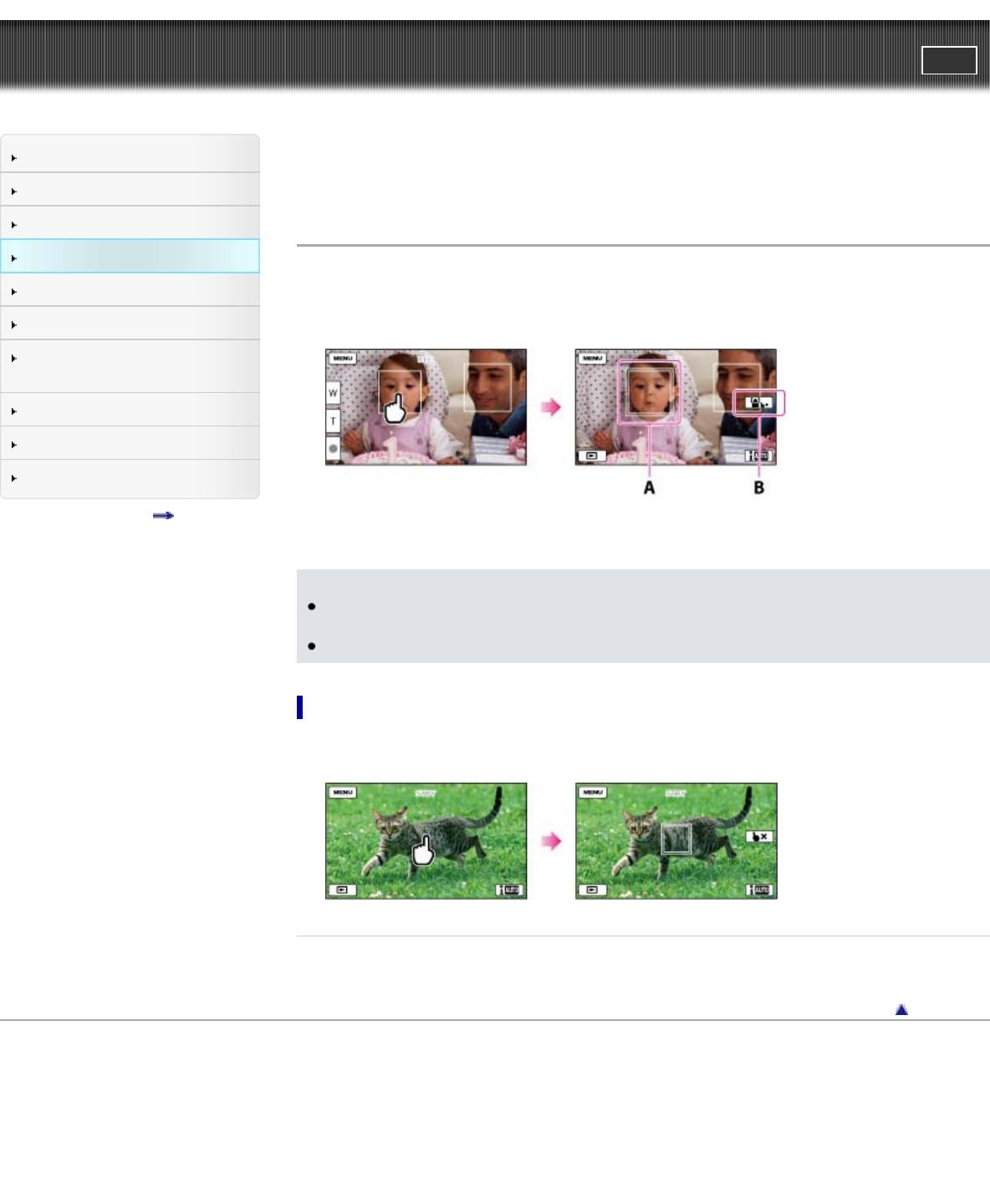
"Handycam" User Guide
PrintSearch
Operation Search
Before use
Getting started
Recording
Playback
Playing images on a TV
Saving images with an external
device
Customizing your camcorder
Troubleshooting
Maintenance and precautions
Contents list
Top page > Recording > Useful functions for recording images > Recording the selected subject clearly
(Face Priority) (Models with touch panel)
Recording the selected subject clearly (Face Priority) (Models with
touch panel)
Your camcorder can track a face you select and adjust the focus, exposure, and skin tone of the face
automatically.
1. Touch one of the faces targeted.
A: The double-lined frame is displayed.
B: You can release the selection.
Notes
The subject you touched may not be detected, depending on the surrounding brightness or hairstyle
of the subject.
Make sure to set the [Face Detection] setting to other than [Off] ([Auto] is the default setting).
To record subjects other than people (Tracking focus)
Touch the subject you want to record.
Your camcorder adjusts the focus automatically.
Related topics
Information on your camcorder model: Model Information
Back to top
Copyright 2013 Sony Corporation
56


















