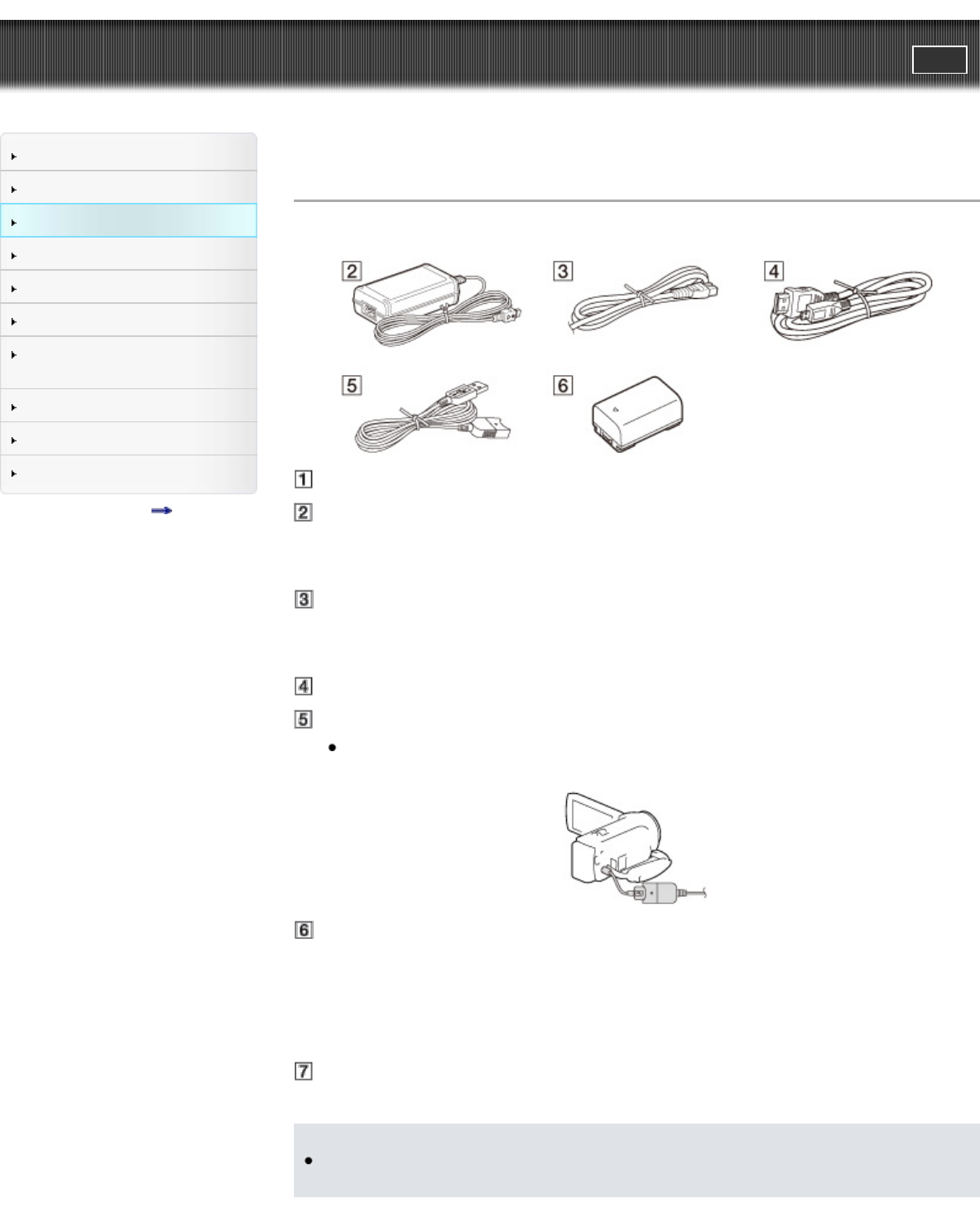
"Handycam" User Guide
PrintSearch
Operation Search
Before use
Getting started
Recording
Playback
Playing images on a TV
Saving images with an external
device
Customizing your camcorder
Troubleshooting
Maintenance and precautions
Contents list
Top page > Getting started > Checking the supplied items > Supplied items
Supplied items
The numbers in ( ) indicate the supplied quantity.
Camcorder (1)
AC Adaptor (1) (Only for HDR-CX280/ CX280E/ CX290/ CX290E/ CX320/ CX320E/
CX380/ CX380E/ CX390E/ PJ220/ PJ220E/ PJ230/ PJ230E/ PJ320E/ PJ380/
PJ380E/ PJ390E)
Power cord (mains lead) (1) (Only for HDR-CX280/ CX280E/ CX290/ CX290E/
CX320/ CX320E/ CX380/ CX380E/ CX390E/ PJ220/ PJ220E/ PJ230/ PJ230E/
PJ320E/ PJ380/ PJ380E/ PJ390E)
HDMI cable (1)
USB connection support cable (1)
The USB connection support cable is designed for use with this camcorder only. Use this cable
when the Built-in USB Cable of the camcorder is too short for connection.
Rechargeable battery pack NP-FV30 (1) (Only for HDR-CX220/ CX220E/ CX230/
CX230E/ CX280/ CX280E/ CX290/ CX290E/ CX320/ CX320E/ CX380/ CX380E/
CX390E/ PJ220/ PJ220E/ PJ230/ PJ230E)
Rechargeable battery pack NP-FV50 (1) (Only for HDR-PJ320E/ PJ380/ PJ380E/
PJ390E)
“Operating Guide” (1)
Notes
The “PlayMemories Home” software and “PlayMemories Home Help Guide” can be downloaded
from the Sony website. [Details]
35


















