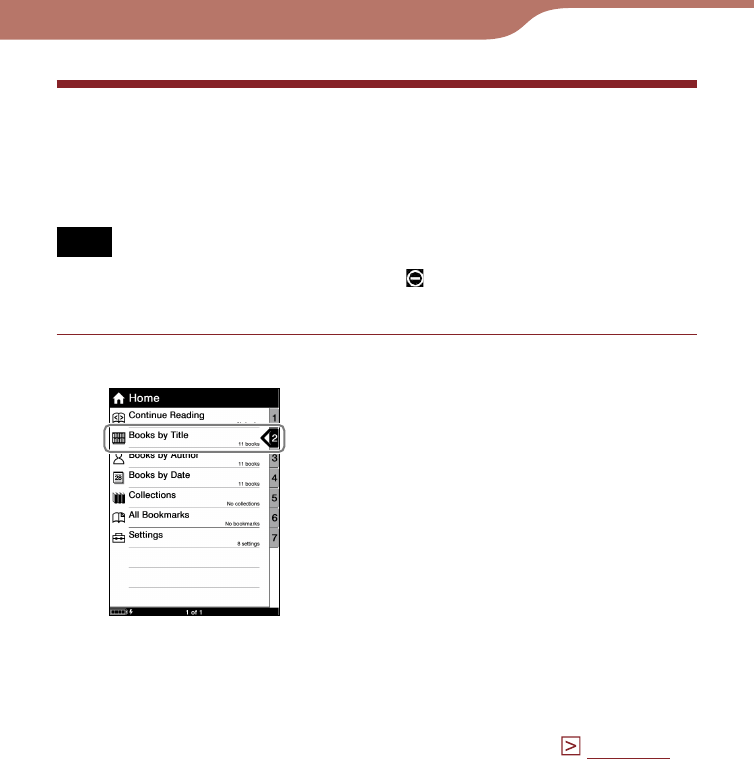
PRS-300.GB.4-151-151-11(1)
Reading Books
Reading Books
Follow the steps below to read books transferred from your
computer.
Note
If an invalid operation is performed,
appears at the bottom of the
screen.
From the “Home” menu, select “Books by Title.”
“Home” menu
If more than 30 books are stored, the Index menu
appears. Select the first character of the book title.
For details, see “About the Index menu.” (
page 39
)
If the list is divided into the several pages, you can
display the rest of the list by pressing the button.
Continued
Reading Books
34


















