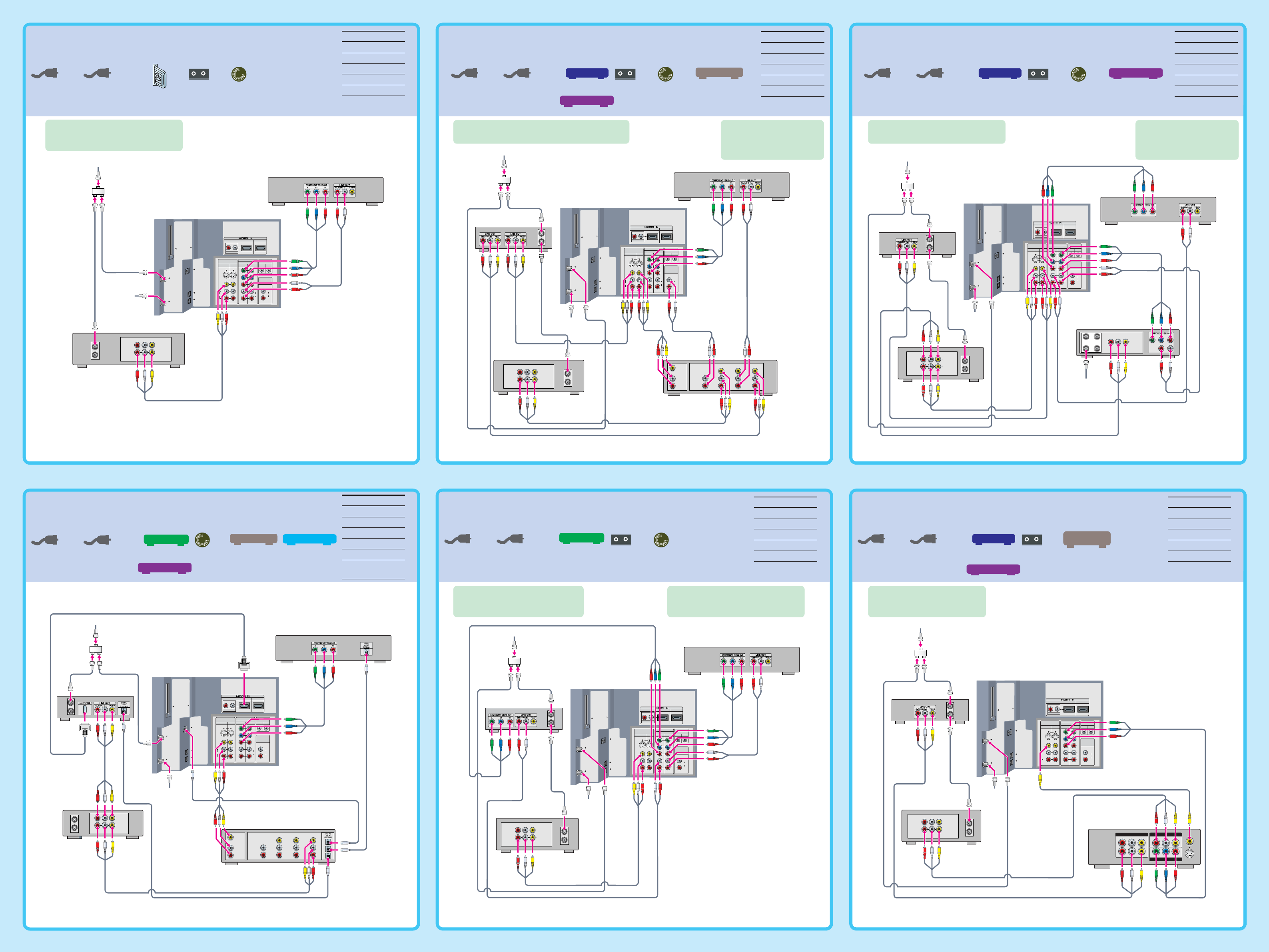
A B C
DE F
Rear of
SXRD Projection TV
AUDIO IN
R
76
5431
L
HD/DVD IN
(1080i/720p/480p/480i)
VIDEO IN
S VIDEO
VIDEO
AUDIO
L
(MONO)
R
AUDIO
L
R
Y
P
B
P
R
CONTROL S
IN OUT
AUDIO
L
R
VHF/UHF
CABLE
i.LINK
TS/DV/MICROMV/HDV
PCM/DOLBY DIGITAL
OUT
DIGITAL
AUDIO
(OPTICAL)
is400
CableCARD
AUDIO
OUT
(VAR/FIX)
DVD Player
LINE IN
OUT
IN
LINE OUT
AUDIO
VIDEO
VCR
RL
Splitter
Cable
Terrestrial
Antenna
If your DVD player has an HDMI jack,
use that instead of the video
connections shown here.
Use this diagram if you have;
Cable
Antenna
CableCARD
(optional)
VCR
Player
DVD
Cables Required
Splitter 1
Coaxial 4
Composite 1
Component 1
Audio
1
Rear of
SXRD Projection TV
AUDIO IN
R
76
5431
L
HD/DVD IN
(1080i/720p/480p/480i)
VIDEO IN
S VIDEO
VIDEO
AUDIO
L
(MONO)
R
AUDIO
L
R
Y
P
B
P
R
CONTROL S
IN OUT
AUDIO
L
R
VHF/UHF
CABLE
i.LINK
TS/DV/MICROMV/HDV
PCM/DOLBY DIGITAL
OUT
DIGITAL
AUDIO
(OPTICAL)
is400
CableCARD
AUDIO
OUT
(VAR/FIX)
OUT
IN
Cable Box* or
Satellite Receiver
DVD Player
LINE IN
OUT
IN
LINE OUT
AUDIO
VIDEO
VCR
RL
Splitter
Cable
R
L
INPUT
LINE IN
VIDEO
VIDEO
OUT
AUDIO
OUT
A/V
TV VCR DVD
Terrestrial
Antenna
If your DVD player or satellite
receiver has an HDMI jack, use
that instead of the video
connections shown here.
If you are not using a cable box or satellite receiver,
connect your cable to the VCR’s RF IN jack.
Use this diagram if you have;
Cable
Antenna
Cable Box
VCR
Player
DVD
AV Receiver
or
Satellite Receiver
Cables Required
Splitter 1
Coaxial 5
Composite 4
Component 1
Audio 2
Rear of
SXRD Projection TV
AUDIO IN
R
76
5431
L
HD/DVD IN
(1080i/720p/480p/480i)
VIDEO IN
S VIDEO
VIDEO
AUDIO
L
(MONO)
R
AUDIO
L
R
Y
P
B
P
R
CONTROL S
IN OUT
AUDIO
L
R
VHF/UHF
CABLE
i.LINK
TS/DV/MICROMV/HDV
PCM/DOLBY DIGITAL
OUT
DIGITAL
AUDIO
(OPTICAL)
is400
CableCARD
AUDIO
OUT
(VAR/FIX)
Terrestrial
Antenna
DVD Player
LINE IN
OUT
IN
LINE OUT
AUDIO
VIDEO
VCR
RL
Splitter
Cable
High Definition
Cable Box*
OUT
IN
If your DVD player has an HDMI jack,
use that instead of the video
connections shown here.
Use this diagram if you have;
Cable
Antenna
HD Cable Box
VCR
Player
DVD
Cables Required
Splitter 1
Coaxial 5
Composite 1
Component 2
Audio 2
For best results, check the cable box’s
manual for proper setup of the HD
output.
Rear of
SXRD Projection TV
AUDIO IN
R
76
5431
L
HD/DVD IN
(1080i/720p/480p/480i)
VIDEO IN
S VIDEO
VIDEO
AUDIO
L
(MONO)
R
AUDIO
L
R
Y
P
B
P
R
CONTROL S
IN OUT
AUDIO
L
R
VHF/UHF
CABLE
i.LINK
TS/DV/MICROMV/HDV
PCM/DOLBY DIGITAL
OUT
DIGITAL
AUDIO
(OPTICAL)
is400
CableCARD
AUDIO
OUT
(VAR/FIX)
DVD Player
LINE IN
OUT
IN
LINE OUT
AUDIO
VIDEO
VCR
RL
Splitter
Cable
OUT
IN
Cable Box*
Satellite
Antenna
Cable
LINE OUT
AUDIO
VIDEO
RL
SAT IN
ANT IN
CABLE IN
OUT TO TV
Satellite
Receiver
R
L
AUDI O
Terrestrial
Antenna
If your DVD player or satellite
receiver has an HDMI jack, use
that instead of the video
connections shown here.
Use this diagram if you have;
Cable
Antenna
Cable Box
VCR
Player
DVD
Satellite Receiver
Cables Required
Splitter 1
Coaxial 5
Composite 3
Component 2
Audio 2
If you are not using a cable box, connect
your cable to the VCR’s RF IN jack.
Rear of
SXRD Projection TV
AUDIO IN
R
76
5431
L
HD/DVD IN
(1080i/720p/480p/480i)
VIDEO IN
S VIDEO
VIDEO
AUDIO
L
(MONO)
R
AUDIO
L
R
Y
P
B
P
R
CONTROL S
IN OUT
AUDIO
L
R
VHF/UHF
CABLE
i.LINK
TS/DV/MICROMV/HDV
PCM/DOLBY DIGITAL
OUT
DIGITAL
AUDIO
(OPTICAL)
is400
CableCARD
AUDIO
OUT
(VAR/FIX)
OUT
IN
Cable Box* or
Satellite Receiver
LINE IN
OUT
IN
LINE OUT
AUDIO
VIDEO
VCR
RL
Splitter
Cable
Sony Dream System
VIDEO 1
COMPONENT VIDEO OUT
VIDEO 2
AUDIO OUT
AUDIO IN
LR
LR
LR
VIDEO OUT
VIDEO IN
VIDEO INAUDIO IN
Y P
B
/C
B
P
R
/C
R
MONITOR OUT
S VIDEO
Terrestrial
Antenna
If you are not using a cable box or
satellite receiver, connect the
cable to the VCR’s RF IN jack.
Use this diagram if you have;
Cable
Antenna
Cable Box
VCR
Sony
Dream System
or
Satellite Receiver
Cables Required
Splitter 1
Coaxial 5
Composite 2
Component 1
Video 1
Rear of
SXRD Projection TV
AUDIO IN
R
76
5431
L
HD/DVD IN
(1080i/720p/480p/480i)
VIDEO IN
S VIDEO
VIDEO
AUDIO
L
(MONO)
R
AUDIO
L
R
Y
P
B
P
R
CONTROL S
IN OUT
AUDIO
L
R
VHF/UHF
CABLE
i.LINK
TS/DV/MICROMV/HDV
PCM/DOLBY DIGITAL
OUT
DIGITAL
AUDIO
(OPTICAL)
is400
CableCARD
AUDIO
OUT
(VAR/FIX)
HD Cable Box* or
HD Satellite Receiver
R
L
INPUT
LINE IN
VIDEO
VIDEO
OUT
AUDIO
OUT
A/V
LINE IN
OUT
IN
LINE OUT
AUDIO
VIDEO
RL
Digital
Recorder
DVD Player
Splitter
Cable
TV VCR DVD
OUT
IN
Terrestrial
Antenna
Cables Required
Splitter 1
Coaxial 4
Composite 3
Component 1
HDMI 1
Digital Optical 3
Audio
Use this diagram if you have;
Cable
Antenna
HD Cable Box
Player
DVD
AV Receiver
Digital Recorder
or
HD Sat Receiver
CableCARD use is optional; contact your cable TV provider.
See the Owner’s Guide for details on using CableCARD.
* Cable box may not be required if using CableCARD.
See the Owner’s Guide for details.
* Cable box may not be required if using CableCARD.
See the Owner’s Guide for details.
* Cable box may not be required if using CableCARD.
See the Owner’s Guide for details.
* Cable box may not be required if using CableCARD.
See the Owner’s Guide for details.
* Cable box may not be required if using CableCARD.
See the Owner’s Guide for details.




