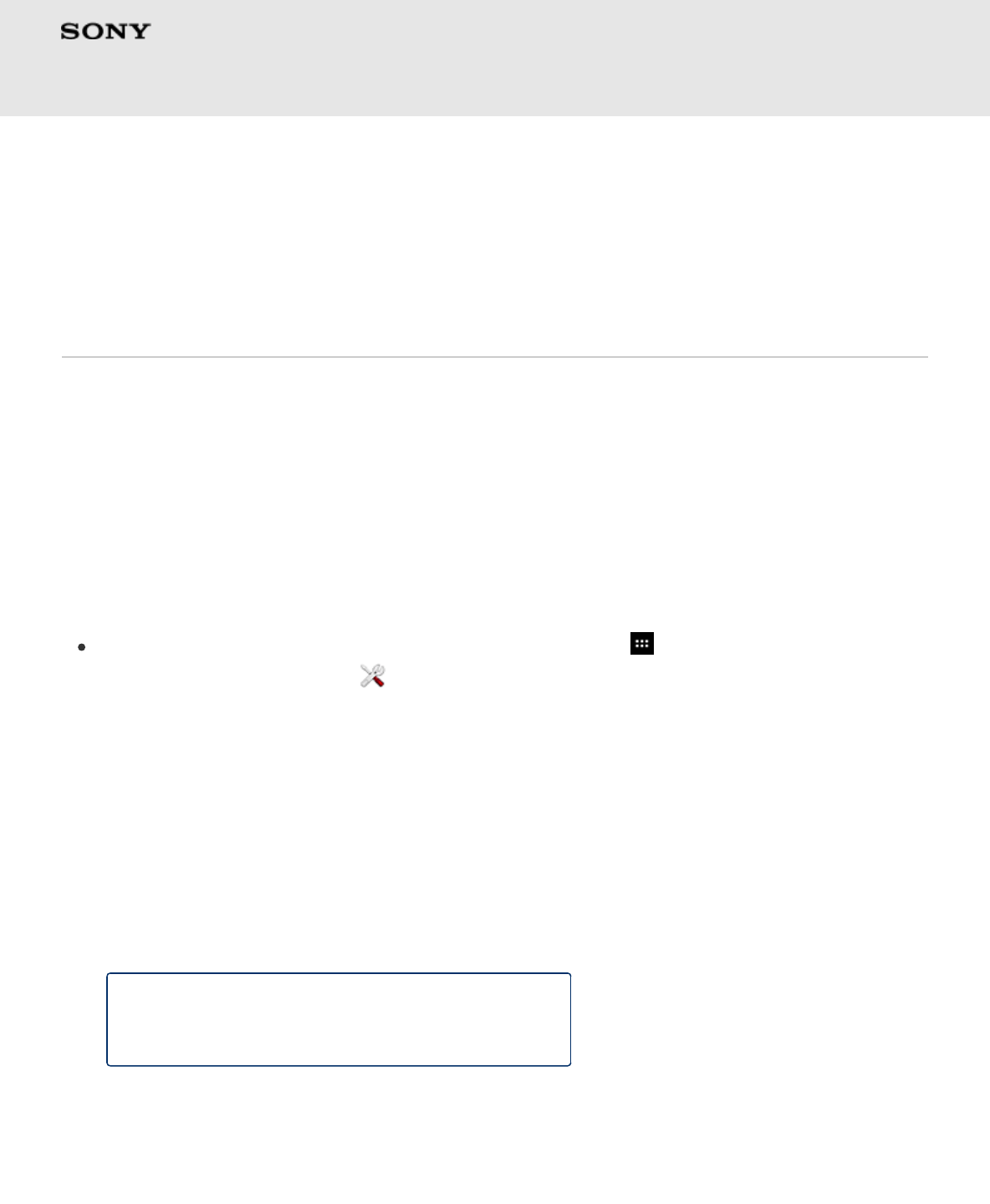
Advanced Operations of Your Tablet Device
© 2012 Sony Corporation Back to the top
Start Up Guide
Xperia™ Tablet S
Back to the top
Download and install apps such as useful tools and games from
Google Play Store to get more use out of your tablet device.
Setting up a Google account
A Google account is required to use Google services such as Google
Play, Gmail and Calendar. Those services are provided free of charge.
You can add a Google account by tapping [ Apps & Widgets] (at
the Home screen) - [
Settings] - [Accounts & sync] - [ADD
ACCOUNT] (at the top right of the screen) - [Google] in that order.
Downloading recommended apps with Sony Select
Sony Select introduces helpful and fun apps recommended by Sony
that are just right for your tablet device. You can then download the
apps you like from Google Play Store.
To display Sony Select.
17


















